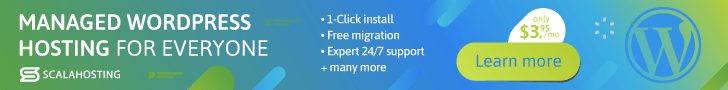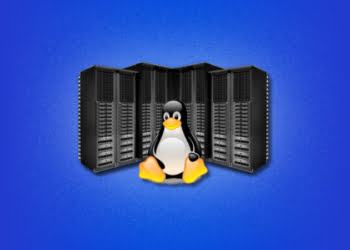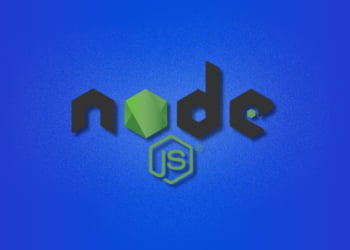When it comes to hosting your website, choosing the right option can be overwhelming. With so many options available, it can be challenging to determine the best fit for your website needs. Two popular hosting solutions are VPS hosting and WordPress hosting.
While both hosting options share several similarities, including providing users with access to a server to host their website, there are key differences that set them apart. Understanding these differences is crucial to determining which option best suits your website needs.
Understanding VPS Hosting
Virtual Private Server (VPS) hosting is a type of web hosting that utilizes a virtual private server to host multiple websites. It is a more advanced hosting option than shared hosting, as it offers users greater control and flexibility over their server and hosting environment.
A VPS hosting plan gives users a dedicated virtual server that acts like a dedicated physical server, allowing for greater control and the ability to install custom software and applications. Resources are also typically guaranteed, ensuring consistent performance and uptime.
Each virtual server is isolated from other virtual servers on the same physical server, providing users with a certain level of security and protection. This makes it an ideal choice for businesses or website owners who require greater privacy and security for their data and website.
VPS Hosting Resources
VPS hosting plans typically offer a range of resources including CPU, RAM, storage, and bandwidth. These resources can be scaled up or down based on the website’s needs, ensuring that there is always enough capacity to handle traffic and demand.
| Resource | Description |
|---|---|
| CPU | The CPU is responsible for processing all the data on the server and executing instructions. A VPS hosting plan may offer a specific number of CPU cores, each capable of handling a particular amount of processing power. |
| RAM | Random Access Memory (RAM) is the temporary storage area used by the server for processing data. More RAM means faster access to data and better performance. |
| Storage | The amount of storage space provided by VPS hosting plans can vary. Users typically have the ability to choose between different storage options including solid-state drives (SSD) and hard disk drives (HDD). |
| Bandwidth | Bandwidth refers to the amount of data that can be transferred between the server and the internet. VPS hosting plans may offer different levels of bandwidth, which can affect website speed and performance. |
Overall, VPS hosting is an ideal choice for businesses or website owners who require greater control, security, and flexibility over their hosting environment.
Understanding WordPress Hosting
WordPress hosting is a type of web hosting that is specifically designed to support websites built using the WordPress content management system (CMS). It offers a range of benefits that cater to the unique needs of WordPress websites.
What is the WordPress CMS?
The WordPress CMS is a popular platform used to build and manage websites. It provides users with an intuitive interface that allows for easy website creation and management, even for those with little to no coding experience. WordPress offers a vast range of customization options, including themes and plugins that enable users to add functionality and features to their websites.
How does WordPress hosting work?
WordPress hosting is optimized for the WordPress CMS and its unique requirements. Hosting providers offer pre-installed WordPress software, automatic updates, and expert support, ensuring that WordPress websites are running smoothly. WordPress hosting also provides advanced security features that protect against common WordPress-specific vulnerabilities.
What are the benefits of WordPress hosting?
The primary benefit of WordPress hosting is that it is optimized for the WordPress CMS. This means that users will experience faster website speeds and performance due to specialized server configurations. WordPress hosting also provides users with a streamlined experience, with user-friendly dashboards and support specifically tailored to WordPress websites.
WordPress Hosting versus Other Hosting Options
Unlike traditional web hosting options, WordPress hosting is specifically optimized for the WordPress CMS. While other hosting options may provide a general solution for website building, they may not offer the same level of optimization and support as WordPress hosting. Additionally, WordPress hosting offers a range of WordPress-specific features, such as automatic updates, pre-installed plugins, and expert WordPress support.
Is WordPress hosting suitable for all websites?
WordPress hosting is designed to cater to the unique needs of WordPress websites. As such, it may not be the best option for websites built using other platforms or for those with specialized requirements. However, for WordPress websites, WordPress hosting is often the best option for optimized performance and support.
Pros and Cons of VPS Hosting
Virtual Private Server (VPS) hosting offers numerous advantages for websites that need more control over their server resources. Here are some of the pros and cons of using VPS hosting:
| Pros | Cons |
|---|---|
| Server Management: VPS hosting gives you more control over your server compared to shared hosting. You can install custom software, tweak configurations, and have more options for server management. | Cost: VPS hosting is more expensive than shared hosting, but it is less expensive than dedicated hosting. |
| Scalability: VPS hosting allows for more scalability than shared hosting. You can scale up or down your server resources based on your website’s needs. | Technical Knowledge: VPS hosting requires more technical knowledge than shared hosting. You need to have a basic understanding of server administration and maintenance. |
| Performance: VPS hosting typically offers better website performance compared to shared hosting. You have more dedicated resources, which can result in faster website loading times and better uptime. | Responsibility: With VPS hosting, you are responsible for your server’s security and maintenance. This can be a disadvantage if you don’t have the technical expertise to manage your server. |
| Customization: VPS hosting allows for more customization compared to shared hosting. You can install custom software, tweak server configurations, and have more options for website customization. | Software: VPS hosting can be limited in terms of software availability. Some hosting providers offer limited operating system and software options. |
In summary, VPS hosting is a good option for websites that need more control over server resources and greater scalability. However, it requires more technical knowledge and can be more expensive than shared hosting.
Pros and Cons of WordPress Hosting
Just like VPS hosting, WordPress hosting has its own set of advantages and disadvantages. Understanding these can help you decide whether this hosting option is right for your website needs.
Pros:
- User-friendly: WordPress hosting is optimized for the WordPress CMS, making it easy for users to build and manage their websites.
- Speed and performance: WordPress hosting is designed to offer fast website loading times, with servers that are optimized for WordPress websites.
- Security: WordPress hosting typically comes with built-in security features, including automatic updates and malware scanning.
- Customer support: Many WordPress hosting providers offer 24/7 customer support, ensuring that any issues can be resolved quickly.
Cons:
- Less flexibility: While WordPress hosting offers a range of features and resources, it may not be as flexible as other hosting options, limiting website customization options.
- Less server control: WordPress hosting providers typically have more control over the server environment, which may limit your ability to customize server settings.
- Higher cost: WordPress hosting can be more expensive than other hosting options, particularly if you require additional features and resources.
- Migration: Migrating your website from one WordPress hosting provider to another can be challenging, especially if you have a complex website.
Overall, WordPress hosting is a great option for website owners looking for a managed hosting solution that is optimized for the WordPress CMS. It is user-friendly, secure, and can offer fast website loading times and reliable customer support. However, it may be less flexible, more expensive, and require more expertise to migrate your website to a new provider.
Choosing the Right Hosting for Your Website
Choosing the right hosting for your website is crucial in ensuring its success. Consider the following factors while making your decision:
- Website Scale: Consider the current size and anticipated growth of your website. VPS hosting is better suited for medium to large websites that require more resources, while WordPress hosting is suitable for smaller websites.
- Server Management: VPS hosting requires server management, while WordPress hosting is fully managed, making it more beginner-friendly.
- Scalability: VPS hosting offers more scalability and customization options compared to WordPress hosting.
It is important to evaluate your website’s current and future needs to make an informed decision. Take the time to research and compare hosting options before making a selection.
Comparing VPS and WordPress Hosting Features
When it comes to choosing the right hosting option for your website, understanding the features offered by VPS and WordPress hosting is crucial. Both hosting options come with unique features and benefits that can meet different website needs. Here, we compare the features of VPS hosting and WordPress hosting to help you make an informed decision.
VPS Hosting Features
| Feature | Description |
|---|---|
| Full Control | VPS hosting provides you with full control over your server, including the ability to customize your server environment to meet your website needs. |
| Scalability | VPS hosting allows you to scale your server resources as your website grows, ensuring your website can handle increased traffic and demand. |
| Dedicated Resources | VPS hosting provides you with dedicated server resources, ensuring that your website performance is not affected by other websites on the same server. |
| Security | VPS hosting often comes with advanced security features, such as firewalls and DDoS protection, to protect your website from potential threats. |
Overall, VPS hosting is a great option for website owners who require complete control over their server environment and need a scalable solution to handle website growth.
WordPress Hosting Features
| Feature | Description |
|---|---|
| Easy Website Building | WordPress hosting comes with easy-to-use website building tools, making it a great option for beginners looking to build a website without coding knowledge. |
| Compatibility with CMS | WordPress hosting is specifically designed to work seamlessly with the WordPress CMS, providing users with a more streamlined website building experience. |
| Automatic Updates | WordPress hosting often comes with automatic updates for the CMS and plugins, ensuring that your website is always up-to-date and secure. |
| Customer Support | WordPress hosting providers often offer dedicated customer support for WordPress-related issues, ensuring that users get prompt and efficient solutions. |
Overall, WordPress hosting is a great option for website owners who need an easy-to-use website building solution that works seamlessly with the WordPress CMS.
Ultimately, the choice between VPS and WordPress hosting will depend on your website needs. If you require complete control over your server environment and need a scalable solution, VPS hosting may be the better option. On the other hand, if you need an easy-to-use website building solution that works seamlessly with the WordPress CMS, WordPress hosting may be the better option.
Performance Comparison: VPS vs WordPress Hosting
When it comes to website performance, choosing the right hosting option is crucial. Both VPS and WordPress hosting offer different levels of performance, depending on website needs and traffic. Here’s a closer look at how the two hosting options compare in terms of speed, uptime, and website loading times.
| Performance Metrics | VPS Hosting | WordPress Hosting |
|---|---|---|
| Speed | With dedicated resources and customizable configurations, VPS hosting typically offers faster website speeds than shared hosting or WordPress hosting. However, the speed also depends on the server location and optimization of the website itself. | WordPress hosting can be optimized for speed through various measures such as caching, content delivery networks, and efficient coding. However, it might not be as fast as VPS hosting in some cases. |
| Uptime | Since VPS hosting provides dedicated resources and greater control, website uptime is typically higher than shared hosting or WordPress hosting. The site is less likely to go down due to high traffic or server overload. | WordPress hosting also offers high uptime, thanks to specialized configurations and automatic updates. However, shared resources and a lack of customization may lead to occasional downtime. |
| Website Loading Times | VPS hosting can provide faster website loading times due to dedicated resources and customizable configurations. This makes it easier to optimize the website for performance and load times. | WordPress hosting can also provide fast website loading times with the right optimizations and configurations. However, shared resources and restrictions may impact website loading times under heavy traffic. |
Overall, VPS hosting is more customizable and offers greater control, making it ideal for high-traffic websites with specific performance needs. WordPress hosting, on the other hand, is easier to use and optimize for website building and management, making it a great option for smaller websites or blogs.
Frequently Asked Questions
As you consider your hosting options, it’s natural to have questions about VPS hosting versus WordPress hosting. Below are some frequently asked questions that can help you make an informed decision.
What is website management like with VPS hosting?
With VPS hosting, you have more control over your website management than with shared hosting. You can customize your server’s settings and install software that meets your specific needs. However, VPS hosting requires more technical knowledge than managed WordPress hosting, which means you may need to handle certain tasks on your own.
Can I migrate my website from shared hosting to VPS hosting?
Yes, you can. Migrating your website from shared hosting to VPS hosting typically involves moving your website files and database to the VPS server. However, if you’re not comfortable doing this task on your own, you can contact your hosting provider for assistance.
What are the benefits of managed WordPress hosting?
Managed WordPress hosting takes care of many website management tasks for you, such as updates, security, and backups. This can save you time and reduce the risk of errors. Additionally, managed WordPress hosting is optimized for WordPress sites, which can improve website performance.
Can I use third-party tools with WordPress hosting?
Yes, you can use third-party tools with WordPress hosting, such as plugins and themes. However, you should be cautious when installing third-party tools to avoid security risks. Make sure you only use reputable sources and keep your website up-to-date with security patches.
Is VPS hosting more scalable than WordPress hosting?
VPS hosting is more scalable than managed WordPress hosting because you have more control over your server’s resources. You can allocate more RAM, CPU, and storage as your website grows. With managed WordPress hosting, you’re limited by the amount of resources your hosting provider offers.