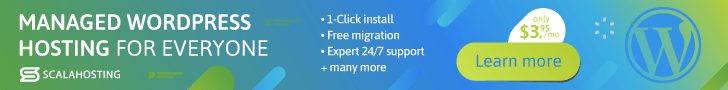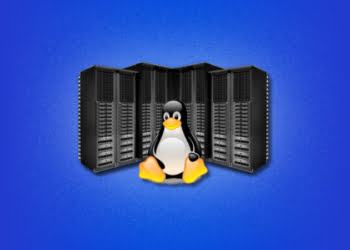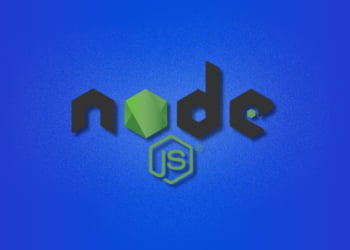When it comes to choosing an operating system for your VPS, it’s important to make the right decision. The choice of operating system can have a significant impact on the performance, security, and overall functionality of your VPS. Therefore, it’s crucial to carefully consider the available options and the specific requirements of your project before making a decision.
In this article, we’ll explore the different operating systems available for VPS, including Linux and Windows, and provide guidance on how to select the best option based on your project’s needs. We’ll also discuss managed vs. unmanaged VPS, security considerations, performance considerations, customization options, support options, and cost considerations.
Linux Operating Systems for VPS
If you’re looking to use a Linux operating system for your VPS, there are several options to choose from. Some of the most popular Linux distributions for VPS include CentOS, Ubuntu, and Debian.
CentOS
CentOS is a free and open-source distribution that is based on Red Hat Enterprise Linux (RHEL). It is known for its stability and security and is commonly used for web hosting and server management.
Ubuntu
Ubuntu is a popular distribution for both desktop and server use. It is known for its user-friendliness and ease of use, and is a good option for those who are new to Linux. It is also a popular choice for cloud-based applications.
Debian
Debian is a stable and secure distribution that is known for its reliability and robustness. It is widely used for web hosting and server management, and is a good option for those who value stability and security over cutting-edge features.
When choosing a Linux distribution for your VPS, it’s important to consider your specific needs and requirements. For example, CentOS may be a good option if you need a stable and secure platform for web hosting or server management. Ubuntu may be a good option if you value ease of use and user-friendliness. Debian may be a good option if you need a stable and reliable platform for web hosting or server management.
Linux Operating Systems for VPS: Pros and Cons
| Pros | Cons | |
|---|---|---|
| CentOS | Stable and secure Good for web hosting and server management |
Not as user-friendly as other distributions May not have the latest features |
| Ubuntu | User-friendly and easy to use Good for cloud-based applications |
May not be as stable as other distributions May not be suitable for large-scale server management |
| Debian | Stable and reliable Good for web hosting and server management |
Not as user-friendly as other distributions May not have the latest features |
Windows Operating Systems for VPS
Windows is another popular choice of operating system for a VPS. It is commonly used for hosting websites and running applications that require compatibility with Microsoft technologies. Windows VPSs are also ideal for businesses that require Microsoft SQL Server and Microsoft Exchange Server for email hosting.
One of the main advantages of using Windows as the operating system for a VPS is its user-friendly interface. Many users are familiar with the Windows interface, making it easy to navigate and manage the server. Additionally, Windows VPSs are generally more compatible with Windows-based software, making it a suitable choice for businesses that rely heavily on Microsoft technologies.
However, the biggest disadvantage of using Windows as an operating system for a VPS is the cost. Windows VPSs are typically more expensive than Linux VPSs due to licensing fees. In addition, Windows VPSs generally require more resources, such as RAM and CPU, compared to Linux VPSs. This can result in higher hosting costs, especially for larger projects.
Windows Server Versions
There are several versions of Windows Server that can be used for a VPS, including:
| Windows Server | Description |
|---|---|
| Windows Server 2019 | The latest version of Windows Server, offering improved security and hybrid capabilities. |
| Windows Server 2016 | A popular choice for businesses that require stability and support for legacy applications. |
| Windows Server 2012 R2 | A stable and reliable option that offers support for popular Microsoft technologies. |
When choosing a Windows Server version for a VPS, it is important to consider the specific needs of the project. For example, if the project requires the latest security features and hybrid cloud capabilities, choosing Windows Server 2019 may be the best option. Alternatively, if support for legacy applications is required, Windows Server 2016 may be a better choice.
Managed Vs. Unmanaged VPS
When choosing a VPS operating system, it is important to consider whether a managed or unmanaged VPS is the best option for your project.
A managed VPS is a hosting solution where the hosting provider takes care of server management tasks, including software updates, security patches, and technical support. This option is usually more expensive but can be beneficial for those who do not have the technical expertise or time to manage their own server.
On the other hand, an unmanaged VPS is a hosting solution where the user is responsible for server management tasks. This option is usually less expensive but can be more time-consuming and requires technical expertise.
Managed VPS
When considering a managed VPS, it is important to ensure that the hosting provider offers the level of server management required for your project. Some providers may offer more comprehensive server management services than others.
Managed VPS options can provide peace of mind, as the hosting provider takes care of server backups, server setup, software updates, and security patches, among other tasks. This can also be helpful for those who experience technical difficulties, as support is usually readily available.
Unmanaged VPS
An unmanaged VPS can be a good option for those who have the technical expertise to manage their own server. However, this option requires time and resources to manage and maintain the server and ensure that it is running smoothly.
Users of an unmanaged VPS are responsible for tasks such as server setup, software installation, security configuration, and software updates. Technical expertise may be required to troubleshoot any issues that arise.
When deciding between a managed or unmanaged VPS, it is important to consider the specific needs of your project, including the required level of server management and technical expertise.
Security Considerations
When choosing an operating system for a VPS, security should be a top consideration. Different operating systems have varying levels of security features and updates, and certain options may be more vulnerable to attacks than others. It is essential to choose an operating system that provides the necessary level of security for the project.
The frequency and efficiency of security updates should also be taken into account. Some operating systems may receive more frequent updates than others, or have a more streamlined process for applying updates. Regular security updates are crucial for maintaining the integrity of the VPS and protecting against potential threats.
Performance Considerations
Choosing the right operating system for your VPS is crucial to the overall performance of your server. Different operating systems have different resource requirements, and some may be better suited for certain types of applications or workloads.
For example, Linux-based operating systems are known for their efficiency and low resource usage, making them a popular choice for VPS users who want to maximize their server’s performance. On the other hand, Windows-based operating systems may require more resources and can be more demanding on your VPS.
When choosing an operating system for your VPS, consider the specific requirements of your project. If you’re running resource-intensive applications or need to support a large number of users, you may need an operating system that can handle high traffic volumes and resource demands.
In addition to resource usage, it’s also important to consider the overall stability and reliability of your chosen operating system. Some operating systems may be more prone to crashes or other performance issues, which can impact the uptime and availability of your server.
Overall, the key to choosing an operating system that meets your performance requirements is to carefully evaluate your project’s specific needs and match them with the right operating system.
Customization Options
Choosing an operating system for your VPS that allows for the required level of customization can be essential for some projects. Different operating systems offer different levels of customization options, ranging from minimal customization to highly customizable systems.
For example, Linux operating systems such as CentOS, Ubuntu, and Debian offer a high degree of customization options through the use of command-line tools and configuration files. This can allow for a greater level of control over the server and the ability to fine-tune the system to meet specific needs.
On the other hand, Windows operating systems may offer fewer customization options, with a more user-friendly interface that is designed to simplify server management. This can be beneficial for those who are less experienced with server management or are looking for a more streamlined approach to managing their VPS.
Support Options
Choosing an operating system for your VPS also means considering the level of support you may need. Some operating systems come with more extensive support options than others, which can be particularly beneficial if you are new to VPS hosting or do not have a dedicated IT team.
If you require extensive support, it may be wise to opt for a managed VPS, which includes server management services provided by the host. Providers will typically offer support for the operating systems they offer, but the level and quality of support can vary widely depending on the provider and package you select.
| Operating System | Support Options Available |
|---|---|
| Linux (CentOS, Ubuntu, Debian) | Community forums, online documentation, commercial support available for purchase |
| Windows Server | Commercial support available for purchase, Microsoft support available for license holders |
Keep in mind that while some operating systems may offer more support options, additional support may come at a cost. It is essential to consider the budget and resources available before opting for an operating system with more extensive support options.
Cost Considerations
Choosing an operating system for your VPS also involves cost considerations that must be taken into account. Different operating systems come with varying costs and licensing fees that will impact your overall budget, particularly if you are working on a tight budget.
Linux operating systems, such as CentOS and Debian, are considered to be more affordable options than Windows. While they do not require any licensing fees, they may require additional costs for software and updates. On the other hand, Windows operating systems come with licensing fees that can add to the cost of your project.
When considering cost, it is important to factor in the level of support and management that you will require for your VPS. Managed VPS services typically involve higher costs than unmanaged ones, as you will have access to a team of experts who can provide support and handle server management tasks.
Ultimately, the cost of the operating system should be one of the many factors that you take into account, but it should not be the sole determining factor.
FAQs
What happens if I choose the wrong operating system for my VPS?
Choosing the wrong operating system for your VPS can impact performance, security, and overall functionality. It is important to carefully consider the available options and the specific requirements of your project before making a choice.
Which Linux operating system should I choose for my VPS?
The choice of Linux operating system for your VPS depends on your project’s specific needs. CentOS, Ubuntu, and Debian are all popular options with their own pros and cons. Consider the level of support, customization, and security updates required before making a decision.
Is Windows a good operating system for VPS?
Windows can be a good operating system for VPS, but there are some considerations to keep in mind. It can impact the cost and compatibility of your VPS, so it is important to choose the right version based on your project’s needs.
What is the difference between managed and unmanaged VPS?
Managed VPS comes with server management services, while unmanaged VPS requires you to handle all server management tasks yourself. The choice of operating system may impact the level of server management required, so consider your level of expertise and resources when choosing between managed and unmanaged VPS.
How do I ensure the security of my VPS?
The choice of operating system can impact the level of security and the ability to apply security updates. Choose an operating system that meets your security requirements and be sure to apply all necessary updates and patches regularly.
How does the choice of operating system impact performance?
The choice of operating system can impact resource usage and overall performance. Consider your project’s specific performance requirements and choose an operating system that can handle the necessary workload.
Can I customize my VPS operating system?
Some operating systems offer more customization options than others. Choose an operating system that allows for the required level of customization based on your project’s specific needs.
What support options are available for VPS operating systems?
Different operating systems may offer varying levels of support. Consider the level of support you may need and choose an operating system that offers the necessary support options for your project.
How can I keep the cost of my VPS operating system within budget?
The choice of operating system can impact the overall cost, including licensing fees and other expenses. Consider your project’s budget requirements and choose an operating system that meets your needs while staying within budget.
Where can I find more information about choosing an operating system for my VPS?
There are many resources available online to help you choose an operating system for your VPS. Check with your VPS provider for guidance or seek advice from online forums and communities.