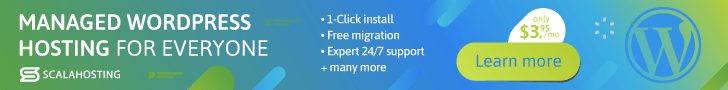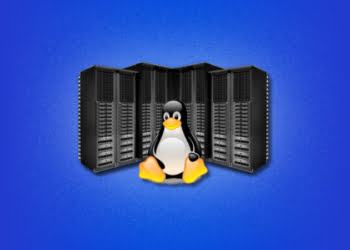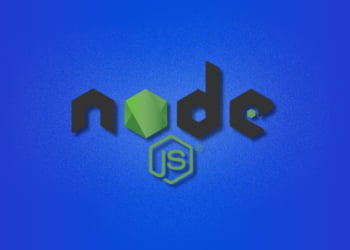Are you looking for the best server virtualization software for your VPS hosting needs? As businesses increasingly rely on virtual private servers to meet their computing needs, choosing the right server virtualization software has become critical.
Performance, scalability, and ease of use are just some of the key factors that businesses need to consider when selecting server virtualization software. With so many options available, it can be daunting to make the right choice.
In this article, we’ll provide an in-depth analysis of the top server virtualization software options for VPS hosting. We’ll discuss the features, benefits, and drawbacks of each option and provide recommendations based on business needs. Whether you’re a small business owner or an IT professional, this guide will help you make an informed decision.
So, without further ado, let’s dive in and explore the best server virtualization software options for VPS hosting!
What is Server Virtualization Software?
Server virtualization software is a type of technology that enables businesses to create multiple virtual machines (VMs) on a single physical server. Each VM runs its own operating system (OS) and applications, allowing businesses to consolidate their IT infrastructure and reduce costs.
Virtualization works by using a hypervisor, which is a layer of software that runs directly on the physical server’s hardware. The hypervisor creates virtual machines, each with its own virtualized hardware such as CPU, memory, and networking devices. The operating system and applications are then installed onto each virtual machine, creating isolated environments that can run independently from one another.
One of the key benefits of server virtualization is the ability to increase efficiency and flexibility. Rather than having a separate physical server for each application or OS, businesses can create multiple VMs on a single server, reducing hardware costs and simplifying management.
Compared to traditional physical server setups, server virtualization allows businesses to better utilize their hardware, as well as provide high levels of availability and scalability. It is also easier to back up and restore virtual machines, making disaster recovery and business continuity planning simpler and more effective.
Factors to Consider When Choosing Server Virtualization Software
Choosing the right server virtualization software for VPS hosting can be a critical decision for businesses. It’s important to ensure that the software meets your specific needs and requirements. When evaluating different options, here are some key factors to consider:
| Factor | Description |
|---|---|
| Performance | The performance of the virtualization software can have a significant impact on your VPS hosting. Consider the requirements of your business and ensure that the software can handle the workload. |
| Scalability | As your business grows, you may need to scale your VPS hosting solution. Ensure that the virtualization software can accommodate your growth requirements. |
| Security | Security is a critical factor to consider. Look for software that provides robust security features, such as encryption, access controls, and firewalls. |
| Ease of Use | The software should be easy to use and manage. Look for options that have an intuitive interface and provide good documentation and support. |
Choosing the right server virtualization software for VPS hosting requires careful consideration of these factors. Keep them in mind as you evaluate different options to find the best solution for your business.
Top Server Virtualization Software Options for VPS Hosting
When it comes to the best server virtualization software for VPS hosting, businesses have several options to choose from. In this section, we’ll discuss the top options in detail, analyzing their features, benefits, and drawbacks, and provide recommendations based on business needs.
| Software | Features | Benefits | Drawbacks |
|---|---|---|---|
| VMware | Scalability, performance, compatibility | Robust features and flexibility | High cost and complex setup |
| Hyper-V | Integration with Microsoft products, low cost | Easy setup and reliable performance | Limited compatibility with non-Microsoft systems |
| KVM | Open-source nature, flexibility, scalability | Easy customization and cost-effective | Requires technical expertise to set up and manage |
VMware
VMware is a popular choice among businesses due to its scalability, performance, and compatibility features. It allows for the creation of multiple virtual machines on a single physical server, ensuring high availability and improved resource utilization. VMware is also highly customizable, making it a flexible option for businesses with varying needs.
However, VMware’s robust features come at a high cost and can be complex to set up and manage. It may require technical expertise, which small businesses may not have. For those who can afford the investment, VMware is a reliable and feature-rich option for VPS hosting.
Hyper-V
Hyper-V is a virtualization software that is integrated with Microsoft Windows Server. It is a popular choice among businesses due to its ease of setup and reliable performance. Hyper-V allows businesses to create multiple virtual machines on a single physical server, ensuring high availability and improved resource utilization. Its low cost makes it an affordable option for businesses with limited resources.
However, Hyper-V’s compatibility is limited to the Microsoft ecosystem, which may be a drawback for businesses with non-Microsoft systems. It does not offer the same level of customization as some other options, but it’s a reliable and cost-effective solution for businesses that rely on Microsoft products.
KVM
KVM is an open-source virtualization software that is highly customizable and cost-effective. It offers flexibility in terms of management, ensuring businesses can tailor their VPS hosting to their needs. KVM is scalable, allowing businesses to create multiple virtual machines on a single physical server and ensuring high availability and resource utilization.
However, KVM may require technical expertise to set up and manage, which can be a drawback for small businesses. It’s also not as feature-rich as some other options, but it’s a reliable and cost-effective solution for businesses that prioritize flexibility and customization.
Other options businesses may consider include Xen, Proxmox, and OpenVZ, each with its own unique features and benefits. Ultimately, the best server virtualization software for VPS hosting depends on the specific needs of a business. It’s important to evaluate each option carefully and choose the one that offers the right balance of features, performance, and cost-effectiveness.
VMware
VMware is a leading server virtualization software option for VPS hosting that offers a wide range of features and benefits for businesses. One of the key advantages of VMware is its scalability, which allows businesses to expand their virtual infrastructure quickly and efficiently. Additionally, VMware’s performance is highly regarded, with many businesses reporting faster data processing and greater system efficiency after implementation.
Another significant benefit of VMware is its compatibility with a range of other software applications, including cloud computing platforms and automation tools. This makes it a flexible and versatile option for businesses that need to integrate their IT infrastructure with other systems.
However, one potential drawback of using VMware is its cost structure, which can be relatively high compared to other server virtualization software options. Additionally, businesses may find that VMware requires a higher level of technical expertise to implement and manage effectively.
VMware
VMware is one of the most popular server virtualization software options for VPS hosting. It offers a range of features and benefits that make it an ideal choice for businesses of all sizes. Here are some key features of VMware:
- Scalability: VMware can scale to meet the needs of any size business, making it a great option for companies that are rapidly expanding.
- Performance: VMware is known for its high-performance capabilities, which are critical for businesses that need to support multiple applications and workloads.
- Compatibility: VMware is compatible with a variety of operating systems and applications, which makes it easy for businesses to integrate with their existing infrastructure.
However, there are some drawbacks to using VMware:
- Cost: VMware can be expensive, especially for small businesses with limited budgets.
- Ease of use: While VMware is a powerful tool, it may not be the most user-friendly option for businesses that are new to server virtualization.
- Support: Some users have reported issues with support from VMware, which can be frustrating for businesses that need assistance with their virtualization setup.
Ultimately, whether or not VMware is the right choice for your business will depend on your specific needs and budget. It may be worth considering if you require a high-performance and scalable solution.
KVM
KVM is an open-source server virtualization software that has become increasingly popular among businesses for VPS hosting. It utilizes the Linux kernel’s virtualization capabilities and is considered a highly flexible and scalable option.
KVM’s open-source nature has made it a cost-effective solution for businesses, particularly those working with Linux-based systems. It is also easily customizable, allowing users to adjust settings according to their specific needs.
| Features | Benefits | Drawbacks |
|---|---|---|
| Compatibility with Linux-based systems | Cost-effective solution | Limited support for other operating systems |
| High level of scalability | Easily customizable | Requires more technical expertise to set up |
| Strong security features | Efficient use of system resources | Limited support options |
KVM’s strong security features, efficient use of system resources, and high level of scalability make it an attractive option for businesses that prioritize these factors. However, it may not be the best fit for businesses that require support for a wider range of operating systems or those with limited technical expertise for setup.
Other Options
In addition to the top server virtualization software options discussed earlier, there are several other alternatives that businesses may consider for VPS hosting. Here is a brief overview of the most popular options:
| Option | Features | Benefits | Drawbacks |
|---|---|---|---|
| Xen | – Open-source virtualization platform – Supports multiple operating systems – High performance and scalability |
– Robust security features – Easy to manage – Cost-effective |
– Limited compatibility with some hardware – May require technical expertise to configure |
| Proxmox | – Open-source virtualization platform – Supports multiple operating systems – Includes backup and recovery features |
– Easy to use interface – High availability options – Integrated web-based management tools |
– Limited support for certain operating systems – May require additional software for advanced features |
| OpenVZ | – Container-based virtualization platform – Efficient resource utilization – Supports Linux operating systems |
– Easy to manage – High performance – Cost-effective |
– Limited support for other operating systems – Limited scalability options – Security concerns with shared kernel |
When deciding on which server virtualization software to choose, businesses should weigh the features and limitations of each option against their specific needs and requirements. It’s important to consider factors such as performance, scalability, security, and compatibility to ensure that the chosen software can effectively support their VPS hosting needs.
How to Choose the Best Server Virtualization Software for VPS Hosting
Choosing the right server virtualization software for your VPS hosting needs can be a daunting task. To make an informed decision, follow these steps:
- Identify your performance and scalability needs: Determine the amount of resources you need, such as memory and CPU, to support your workload. Consider your expected growth and choose a solution that can accommodate it.
- Consider security: Look for a solution that offers robust security features, such as firewalls, intrusion detection, and data encryption. Make sure it can meet your compliance requirements.
- Ease of use: Choose a solution that is easy to install, configure, and manage. Look for features such as a centralized management console and automation tools.
- Check compatibility: Ensure the solution is compatible with your operating system, applications, and hardware.
- Cost: Consider your budget and the total cost of ownership, including licensing, maintenance, and support fees.
- Test and evaluate: Before making a final decision, test the solution in a non-production environment and evaluate its performance and suitability for your needs.
By following these steps, you can choose the best server virtualization software for your VPS hosting needs and ensure optimal performance, scalability, security, and ease of use.
FAQ
Are there any free server virtualization software options for VPS hosting?
Yes, there are open-source options such as KVM and Xen that are available at no cost.
What are the system requirements for server virtualization software?
The requirements vary depending on the software, but generally, you’ll need a server with sufficient resources, such as RAM and CPU, to ensure optimal performance.
What factors should I consider when selecting server virtualization software?
You should consider factors such as performance, scalability, security, ease of use, and compatibility with your operating system and other software.
Can I run multiple virtual machines on a single physical server?
Yes, you can run multiple virtual machines on a single physical server using server virtualization software.
How does server virtualization software improve performance?
By using virtual machines, server virtualization software allows for the efficient utilization of server resources, which can result in improved performance and reduced downtime.
Is support available for server virtualization software?
Yes, most server virtualization software options offer support options, including documentation, online resources, and technical support.
Can I migrate my virtual machines to another server?
Yes, most server virtualization software options allow for the migration of virtual machines to another server, either manually or through automated processes.
What are the benefits of using server virtualization software for VPS hosting?
Server virtualization software can provide cost savings, greater flexibility, improved scalability, and enhanced security for businesses that use VPS hosting.