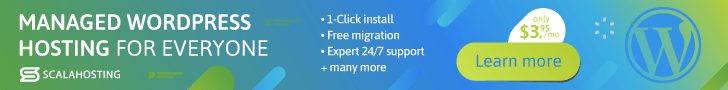If you are a website owner built on the Joomla Content Management System, you may be wondering about the benefits of Joomla hosting over regular web hosting.
Joomla hosting is a web hosting service that specifically caters to Joomla websites.
In this section, we will define what Joomla hosting is, how it differs from regular web hosting, and the advantages of using it for your Joomla website.
Understanding Joomla
Joomla is a popular content management system (CMS) that is used by millions of websites around the world. It is an open-source platform, which means that it is free to use and anyone can contribute to its development. Joomla is designed to be user-friendly and flexible, making it a great choice for a wide range of website types.
One of the main benefits of using Joomla is its flexibility. It can be used to create anything from simple blogs to complex e-commerce websites. Additionally, Joomla is known for its powerful extension system, which allows users to add extra functionality to their websites easily. There are thousands of extensions available for Joomla, including those for social media, e-commerce, and SEO.
As an open-source CMS, Joomla can be customized to meet the specific needs of each user. It has an active community of developers who create and maintain extensions, templates, and other add-ons for the platform. This means that any issues with the software are addressed quickly, and users have access to a wide range of support resources.
The Benefits of Joomla Hosting
If you have a website built with the Joomla content management system, using Joomla hosting can offer significant benefits over traditional web hosting. Here are some of the advantages you can expect:
| Benefit | Description |
|---|---|
| Improved performance | Joomla hosting is optimized to work specifically with Joomla-powered websites, leading to faster page load times and overall better performance. |
| Increased security | Since Joomla hosting is designed to work specifically with Joomla, it includes additional security measures that can help protect your website against malicious attacks. |
| Expert support | Many Joomla hosting providers offer specialized support for Joomla-related issues, giving you access to expert assistance when you need it. |
| Automated updates | Some Joomla hosting providers offer automatic updates for Joomla and its extensions, ensuring that your website always has the latest security patches and features. |
Overall, using Joomla hosting can be a smart investment for your website if you are using the Joomla content management system. With improved performance, increased security, expert support, and automated updates, you can focus on growing your website without worrying about technical issues or cyber threats.
Choosing a Joomla Hosting Provider
Choosing the right Joomla hosting provider is essential for the success of your website. When searching for a Joomla hosting provider, there are several factors to consider:
| Factor | Description |
|---|---|
| Web Hosting Features | Look for a hosting provider that offers features optimized for Joomla, such as one-click installs, automatic updates, and access to Joomla-specific extensions and plugins. |
| Support | Make sure the hosting provider offers adequate customer support, including 24/7 availability and knowledgeable Joomla experts. |
| Pricing | Compare pricing options and find a provider that fits your budget without sacrificing quality. |
It is also important to research reviews and ratings of potential Joomla hosting providers before making a decision. Look for providers with a proven track record of reliability, performance, and security.
Types of Joomla Hosting
When it comes to Joomla hosting, there are several options available, each with its own set of advantages and disadvantages. Here are the three main types of Joomla hosting:
| Shared Hosting | VPS Hosting | Dedicated Hosting |
|---|---|---|
| Shared hosting is the most budget-friendly option.
With shared hosting, multiple websites are hosted on a single server, sharing resources such as CPU, RAM, and disk space. While it’s a good option for small websites with low traffic, it may result in slower loading times or even downtime during periods of high traffic. |
VPS hosting offers more control over resources and is ideal for websites with higher traffic.
With VPS hosting, your website is hosted on a virtual server with dedicated resources. This means you have more control over the server’s configuration, and you don’t have to share resources with other websites. However, it’s also more expensive than shared hosting. |
Dedicated hosting provides the most resources and control.
With dedicated hosting, you have an entire server dedicated to your website. This means you can customize the server’s configuration to your specific needs and handle large amounts of traffic without worrying about performance issues. However, it’s also the most expensive type of hosting. |
Ultimately, the choice of Joomla hosting depends on your website’s needs, budget, and expected traffic. Assess your requirements carefully before making a decision.
Setting Up Joomla on Your Hosting Account
Once you have selected your Joomla hosting provider and signed up for a hosting plan, you will need to install Joomla on your hosting account in order to use it for your website.
The installation process is straightforward, and can usually be completed in just a few steps. The exact process may vary slightly depending on your hosting provider and the control panel they use, but the basic steps are as follows:
- Log in to your web hosting control panel.
- Locate the “Installatron” or “Softaculous” icon and click on it.
- Select “Joomla” from the list of available applications.
- Choose the domain or subdomain where you want to install Joomla.
- Fill in the required information, such as the site name and administrator username and password.
- Click “Install” and wait for the installation process to complete.
Once the installation is complete, you can access your new Joomla site by navigating to the domain or subdomain you specified during the installation process.
If you encounter any issues during the installation process, your hosting provider’s support team should be able to assist you.
Optimizing Joomla for Performance
Optimizing your Joomla website for performance is critical to ensuring a positive user experience and improving search engine rankings. Here are some tips for optimizing your Joomla website.
Website Speed
Website speed is crucial for keeping visitors on your site. To improve your website speed, consider using a content delivery network (CDN) to reduce server response times and compressing images and other large files to decrease page load times.
Caching
Caching can significantly improve your website’s performance by reducing server requests and decreasing load times. Consider using a caching plugin or extension, such as JCH Optimize or Cache Cleaner, to optimize your Joomla website’s caching.
Minimizing Resource Usage
Minimizing resource usage can help your site load faster and reduce the likelihood of server slowdowns. Consider optimizing your images, minimizing external requests, and removing unnecessary extensions and plugins to decrease your website’s resource usage.
Clean Code
Clean code is essential for optimizing your Joomla website’s performance. Ensure your code is free of errors and unnecessary clutter, optimize your database, and use a lightweight template to reduce the amount of code on your site.
By implementing these optimizations, you can significantly improve your Joomla website’s performance and provide a better user experience for your visitors.
Joomla Security Best Practices
When it comes to maintaining the security of your Joomla website, there are some important best practices that you should follow. By taking the right precautions, you can minimize the risk of your website being compromised by malicious attackers.
Choose Secure Hosting
One of the most important steps you can take to secure your website is to choose a reputable and secure hosting provider. Look for providers that offer features such as SSL certificates, firewall protection, and regular backups to protect your website’s data.
Keep Joomla and Extensions Up-to-Date
Another essential step is to ensure that your Joomla installation and any third-party extensions you use are always up-to-date. This helps to patch any security vulnerabilities that have been identified by the Joomla community.
Regularly check for updates and install them as soon as they become available. You can also use tools such as Joomla’s built-in update manager to automate this process.
Use Strong Passwords and Two-Factor Authentication
Strong passwords are important for securing any website, and Joomla is no exception. Use a combination of upper and lower-case letters, numbers, and special characters to create a password that is difficult to guess.
You can also add an extra layer of security by enabling two-factor authentication. This requires users to enter a code generated by an app on their phone in addition to their password when logging in.
Regularly Back Up Your Website
Regular backups are essential for quickly restoring your website in case it is compromised or experiences a technical issue. You can use Joomla’s built-in backup tool to create and download backups of your website’s files and database.
Alternatively, your hosting provider may offer automated backup services that you can take advantage of. Be sure to check what backup options are available to you and set up a regular schedule for backups.
Monitor Your Website for Intrusions
Finally, it’s important to keep an eye on your website for signs of intrusion or suspicious activity. You can use Joomla’s built-in logging features to monitor events such as failed login attempts and other security-related activities.
You can also use third-party security plugins to add an extra layer of protection to your website. These plugins can detect and block suspicious activity in real-time, helping to prevent attacks before they can cause damage.
FAQs
Here are some frequently asked questions about Joomla hosting:
What is the best Joomla hosting?
Currently ScalaHosting has proven to be the best option for hosting a Joomla website, says Brian Teeman himself, co-founder of Joomla.
What is the cost of Joomla hosting?
The cost of Joomla hosting varies depending on the hosting provider and the type of hosting service you choose. Shared hosting plans typically start at around $2.95 per month, while VPS hosting can range from $20 to $100 per month. Dedicated hosting plans can cost upwards of $200 per month.
What kind of support can I expect from my Joomla hosting provider?
This depends on the hosting provider you choose. Some providers offer 24/7 customer support via phone, email, or live chat, while others may only offer support during business hours. It’s important to research the level of support offered by a hosting provider before signing up.
Can I use third-party extensions with Joomla hosting?
Yes, most Joomla hosting providers support third-party extensions and plugins. However, it’s important to make sure that the extensions you use are compatible with your hosting environment and the version of Joomla you are running.
How often should I backup my Joomla website?
It is recommended to backup your Joomla website at least once a week. However, if you make frequent updates or changes to your website, it may be a good idea to backup your site more frequently.
Is Joomla hosting more secure than regular web hosting?
While Joomla hosting can offer additional security features and protection against attacks specifically targeted at Joomla, there is no guarantee that it is completely secure. It is important to take additional security measures, such as using strong passwords, keeping Joomla and its extensions updated, and regularly backing up your website.