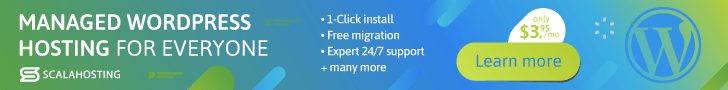Are you planning to change your hosting provider for your Joomla website?
Moving a website to a new hosting provider can be a daunting task, but it’s essential to do it correctly to avoid any issues during the migration process.
In this article, we’ll guide you through the steps to move your Joomla website to another hosting provider safely.
Back Up Your Joomla Website
Before initiating the migration process, it is crucial to back up your Joomla website to avoid any data loss or damage during the transfer. Follow these step-by-step instructions to create a full backup of your website, including the database and files:
| Step | Instructions |
|---|---|
| 1. | Log in to your Joomla website backend. |
| 2. | Go to the “System” menu and select “Global Configuration.” |
| 3. | Click on the “Server” tab and select “Database Settings.” |
| 4. | Write down the database name, username, and password, as you will need to use them later. |
| 5. | Go to the “Maintenance” menu and select “Backup.” |
| 6. | Select “Full Backup.” |
| 7. | Choose “Include Unpublished Content” and “Include Site Name in Backup.” |
| 8. | Click on “Backup” to begin the process. |
| 9. | Once the backup is complete, download the backup file to your local computer through your browser or via FTP. |
It is advisable to store the backup file in a safe place, separate from the website files. Now that you have a full backup of your Joomla website, you can proceed with confidence to the next steps of the migration process.
Choose A New Hosting Provider
Choosing a new hosting provider for your Joomla website is an important decision that should not be taken lightly. There are many factors to consider when selecting a hosting provider, such as pricing, reliability, customer service, and available features.
Before making a decision, it’s important to research and compare various hosting providers to find the one that best suits your needs. Consider the following factors:
| Factor | Considerations |
|---|---|
| Pricing | Compare the pricing plans and choose the one that fits your budget. Be sure to check if there are any hidden costs. |
| Reliability | Look for a hosting provider that guarantees a high uptime rate and offers reliable servers. |
| Customer Service | Look for a hosting provider that offers 24/7 customer support through multiple channels (e.g., phone, email, chat). |
| Available Features | Look for a hosting provider that offers features such as automatic backups, SSL certificates, and easy-to-use control panels. |
Once you’ve chosen a hosting provider, be sure to sign up for a plan that meets your website’s needs and requirements. Some hosting providers offer specialized plans for Joomla websites, which can be helpful in ensuring optimal performance and compatibility.
Transfer Joomla Files To The New Hosting Provider
After backing up your Joomla website and choosing a new hosting provider, the next step is to transfer the website files from the old provider to the new one. This process can be done through an FTP client or using the file manager provided by the hosting provider. Here is how to do it:
- Log in to your old hosting provider’s control panel and navigate to the file manager or FTP client section.
- Select the relevant Joomla files and folders, right-click, and choose the “Download” option to download the files to your local computer.
- Login to your new hosting provider’s control panel and navigate to the file manager or FTP client section.
- Upload the Joomla files and folders to the new hosting provider by selecting them, right-clicking and choosing the “Upload” option.
It is important to note that the upload process may take some time, depending on the size of your Joomla website. Once the upload is complete, you can move on to the next step of the migration process, which involves moving the Joomla database to the new hosting provider.
Transfer Joomla Files To The New Hosting Provider
After selecting a new hosting provider, the next step is to transfer the Joomla files to the new hosting account. Here is a step-by-step guide on how to achieve this:
- Download the Joomla files from the old hosting provider: To do this, log in to the old hosting account’s control panel, navigate to the file manager, and select the Joomla website files. You can download these files as a ZIP archive and save them to your computer.
- Upload the Joomla files to the new hosting provider: After creating a new hosting account, log in to the control panel and navigate to the file manager. Upload the Joomla files ZIP archive to the file manager and extract the files.
Once the Joomla files are uploaded to the new hosting account, you can proceed with moving the Joomla database to the new hosting account.
Configure The New Joomla Environment
After transferring your Joomla files and database to the new hosting provider, you need to configure the environment to ensure that your website runs smoothly. Here are the steps you need to follow:
Step 1: Update the configuration.php file. You need to update the file with your new database details and make sure that all other settings are correct. You can access the configuration.php file via FTP or your hosting provider’s file manager.
Step 2: Change site URLs. You need to update the site URLs in the database to reflect the new hosting provider. You can do this using a database management tool like phpMyAdmin or by running SQL queries.
Step 3: Set up email accounts. If you were using email accounts associated with your old hosting provider, you need to set up new ones with your new hosting provider. You can do this using the hosting provider’s email management tools.
Following these steps will ensure that your Joomla website is properly configured and ready to go live on the new hosting provider.
Test The Joomla Website On The New Hosting Provider
After transferring the Joomla site files and database to the new hosting provider, it’s essential to test the website to ensure everything is functioning correctly. Testing the website on the new hosting provider helps identify any issues that might have occurred during the transition and gives you an opportunity to fix them before making the website live. Here’s how to test the Joomla website on the new hosting provider:
- Open the website on the new hosting provider and navigate through all the pages.
- Click on all the links on the website to ensure they are working correctly.
- Check the website’s contact form, subscription page, and any other forms to ensure they are sending emails properly.
- Test the website’s search functionality to ensure it’s working correctly.
- Check the load time of the website pages to ensure they are loading quickly.
By conducting a thorough website test on the new hosting provider, you can ensure that all the website features are working correctly, all the internal pages are accessible, and the loading speed is optimal.
Redirect URLs
After transferring your Joomla website to the new hosting provider, it’s essential to redirect all of your old URLs to the new ones. This is necessary to maintain your website’s SEO value and ensure that your visitors can still access the same content they were looking for on your old website.
The best way to redirect URLs is by using 301 redirects, which inform search engines that the content has moved permanently to a new location. Here’s how to set up 301 redirects:
| Step | Instructions |
|---|---|
| Step 1 | Access your website’s .htaccess file through your website’s cPanel or FTP client. |
| Step 2 | Add the following code to the top of the .htaccess file: |
|
|
| Step 3 | Replace “your-old-domain.com” with your old domain name and “your-new-domain.com” with your new domain name. |
| Step 4 | Save the .htaccess file. |
| Step 5 | Test the redirects by entering your old URLs into a web browser and checking that they redirect to the new URLs. |
If you have a large number of URLs to redirect, you can also use a Joomla extension such as “SH404SEF” or “Joomla Redirect Manager” to simplify the process.
By following these steps, you’ll ensure that your visitors and search engines can easily find your website’s content on the new hosting provider.
Troubleshooting Common Joomla Website Migration Issues
During the migration process, you may encounter some common issues that can cause your Joomla website to malfunction. Here are the solutions to some of these issues:
| Issue | Solution |
|---|---|
| Database connection errors | Check the configuration.php file to ensure that the database credentials are correct. Also, make sure that the new hosting provider’s database server is up and running. |
| Broken links | Check all internal and external links on your website to ensure that they are functioning correctly. You can use a broken link checker to help identify and fix broken links. |
| Incorrect configurations | Check all configuration files and settings to ensure that they are correctly updated to match the new hosting provider. Also, ensure that the PHP version and extensions are compatible with Joomla. |
If you encounter other issues during the migration process, you can contact your hosting provider’s support team for assistance. Alternatively, you can seek help from Joomla professionals who have experience in website migration.
Conclusion
In conclusion, moving a Joomla website to a new hosting provider can be a daunting task, but it is essential to ensure the website’s smooth functioning and accessibility. By following the steps outlined in this article, website owners can avoid common migration issues and ensure a seamless transition to the new hosting provider. It is crucial to back up the website, choose a reliable hosting provider, transfer files and databases correctly, configure the new environment, test the website, and redirect URLs to preserve SEO. If readers encounter any issues during the process, seeking professional help can ensure a successful migration.
FAQs
Below are some frequently asked questions about moving a Joomla website to another hosting provider.
How long does the migration process take?
The amount of time it takes to complete a Joomla website migration depends on various factors, including the size of the website, the complexity of its configuration, and the speed of the internet connection. In general, the process can take several hours to a day or more.
What happens if I don’t back up my website before migrating?
If you don’t back up your website before migrating it to a new hosting provider, you risk losing all your data and settings if something goes wrong during the process. It is essential to create a full backup of your Joomla website and database to ensure that you can restore it if needed.
Can I migrate my Joomla website to a different domain name?
Yes, you can migrate your Joomla website to a different domain name. However, you need to update the configuration.php file and change the site URLs to reflect the new domain name. Additionally, you will need to create 301 redirects from the old URLs to the new ones to avoid losing your website’s SEO value.
What should I do if I encounter errors during the migration process?
If you encounter errors during the migration process, review the steps you have taken and make sure you have followed them correctly. Check the server logs and Joomla error logs to identify the cause of the issue. If you can’t resolve the problem, seek professional help from a website migration expert.
Do I need to update my DNS settings after migrating my Joomla website?
If you are moving your Joomla website to a new hosting provider, you need to update your DNS settings to point to the new IP address of your website. The process may take some time to propagate globally, so be patient and allow time for the changes to take effect.