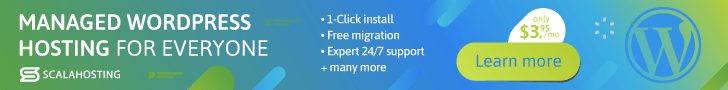Are you looking to host a Joomla website without breaking the bank? If so, you’re in luck.
With the rise of free hosting providers, it’s easier than ever to get your website up and running without having to spend a dime.
In this guide, we’ll provide you with all the information you need to host your Joomla website for free.
But why choose free hosting? For starters, it’s perfect for those just starting out who may not have the budget to invest in paid hosting yet.
Additionally, free hosting can be a great option for personal projects or small websites that don’t have high traffic volume or resource demands.
Choosing The Right Free Hosting Provider
When selecting a free hosting provider for your Joomla website, there are several factors to consider to ensure you make the right choice. Here are some key things to keep in mind:
Reliability and Uptime
It’s important to choose a hosting provider that is reliable and offers good uptime. This means your website will be accessible to users at all times, without any downtime or interruptions.
To check the reliability of a provider, you can look at their uptime guarantee and user reviews. Make sure the provider has a good track record of delivering on their uptime promise.
Customer Support
Another important factor to consider is customer support. You want a hosting provider that offers reliable, responsive support in case you encounter any issues or have questions about your website.
Look for a provider that offers multiple support channels, such as live chat, phone support, and email support, and has a helpful and knowledgeable support team.
Features and Limitations
Free hosting providers may come with limitations on features and resources, such as storage space, bandwidth, and the ability to install certain applications or plugins. Make sure to investigate any limitations before signing up.
Consider the features you need for your website, and choose a provider that offers those features within their free hosting plan.
Advertising and Branding
Some free hosting providers may display their own advertisements on your website or require you to display their branding. This can be distracting and unprofessional, so make sure to check the provider’s advertising and branding policies before signing up.
Look for a provider that allows you to maintain full control over your website’s content and branding.
Installing Joomla on Your Free Hosting Account
Now that you have chosen a free hosting provider for your Joomla website, it’s time to install the Joomla software on your hosting account. Here’s how:
- First, log in to your hosting account’s control panel.
- Look for a tool called “Softaculous” or “Installatron” that allows you to install Joomla with just a few clicks. Click on the tool to open it.
- Select “Joomla” from the list of available applications to install.
- Choose the domain name and directory where you want to install Joomla.
- Fill out the necessary information, such as your website name, admin username, and password.
- Click “Install” and wait for the installation process to complete. This may take a few minutes.
Once the installation is complete, you will receive a confirmation message. You can now access the Joomla dashboard and start building your website!
Configuring Joomla For Your Free Hosting Account
After successfully installing Joomla on your free hosting account, it’s time to configure it to ensure everything is working correctly. This section will guide you through the process of configuring your Joomla website for your free hosting account.
Setting up the Database
The first step in configuring Joomla for your free hosting account is setting up the necessary database. To do this, you’ll need to log in to your hosting control panel and locate the database management section. From there, you can create a new database and user, and assign all necessary privileges.
Once you have created your database, you need to set it up in Joomla. To do this, log in to your Joomla administration panel and navigate to the Global Configuration section. From there, you can enter your database details and save the changes.
Customizing Your Website
After setting up the database, you can begin customizing your website to your preferences. This can include choosing a template, creating new pages, and adding content and media.
To choose a template, navigate to the Template Manager section in your Joomla administration panel. From there, you can select from a range of free and premium templates, or upload your own custom template.
To add new pages, navigate to the Article Manager section in your Joomla administration panel. From there, you can create new articles and organize them into categories to improve navigation on your website.
To add content and media, you can use the standard editor provided in Joomla or install additional plugins for more advanced functionality. It’s also important to ensure your content is optimized for SEO and easy to read, with clear headings and subheadings.
Installing Additional Extensions
If you want to add additional functionality to your Joomla website, such as social media integration or e-commerce capabilities, you can install additional extensions. To do this, navigate to the Extension Manager section in your Joomla administration panel and select from a range of free and premium extensions.
However, it’s important to be cautious when installing extensions, as they can slow down your website and potentially introduce security vulnerabilities. Always ensure you download extensions from a reputable source and keep them updated to the latest version.
Designing Your Website
Designing a Joomla website can be a daunting task for those who are new to website development. Fortunately, Joomla offers a wide variety of design options that can help you create a professional-looking website in no time.
Choosing and Customizing a Template
One of the easiest ways to design your Joomla website is by choosing a pre-made template. There are many free and paid templates available online, and Joomla itself offers a variety of templates to choose from. Once you have chosen a template, you can customize it to better suit your needs and preferences. You can change the colors, fonts, and layout of the template, as well as add or remove modules.
To customize your template, go to the Template Manager in your Joomla admin panel. From there, you can select your template and access the options for customization. You can also add new modules to your template, such as a slideshow, menus, or social media icons, to enhance the functionality of your website.
Adding Content and Media
After you have chosen a template and customized it to your liking, it’s time to add content to your website. This includes text, images, videos, and other media. Joomla offers a variety of content types, such as articles, categories, and tags, that you can use to organize your content and make it easier for your visitors to navigate.
To add new content to your website, go to the Content Manager in your Joomla admin panel. From there, you can create new articles, categories, and tags, as well as upload images and other media. You can also use the built-in editor to format your text and add links and other multimedia elements.
Creating a Navigation Menu
A navigation menu is an essential part of any website, as it helps your visitors find the content they are looking for. Joomla offers a built-in Menu Manager that allows you to create custom navigation menus that link to your website’s pages and categories.
To create a new menu, go to the Menu Manager in your Joomla admin panel. From there, you can create a new menu and add menu items, such as links to your website’s pages and categories. You can also customize the layout and style of your menu to better suit your website’s design.
Optimizing Your Joomla Website for Search Engines
Search engine optimization (SEO) is important for ensuring your Joomla website is easily discoverable by search engines such as Google. Here are some steps you can take to optimize your website:
- Choose relevant keywords: Research and select keywords that accurately reflect the content and purpose of your website. Use these keywords throughout your website, including in the page URL, titles, headings, and content.
- Optimize website content: Ensure your website content is relevant, high-quality, and informative for visitors. Use headings and subheadings to break up text, and add images and media to enhance the user experience.
- Build backlinks: Backlinks from reputable websites can boost your website’s authority and improve search engine rankings. Reach out to other website owners and bloggers to request backlinks, and consider guest posting on relevant websites to increase exposure.
Remember to avoid using black hat techniques like keyword stuffing or buying backlinks, which can harm your website’s reputation and lead to penalties from search engines.
“Optimizing your website for search engines is an ongoing process. Regularly monitor your website’s performance and adjust your strategy as needed to improve your search engine rankings.”
Maintaining Your Joomla Website
Once your Joomla website is up and running, it’s important to keep it well-maintained to ensure optimal performance and security. Here are some key steps to take to maintain your Joomla website:
Regular updates
Joomla regularly releases updates to fix bugs, improve functionality, and enhance security. It’s important to keep your Joomla website up-to-date with the latest version to ensure it runs smoothly and remains secure. To update your Joomla website, simply log in to your admin panel and click on the “Update” button.
Backups
Backing up your Joomla website is crucial in case of unexpected events such as hacking or website crashes. You can use a plugin such as Akeeba Backup to create regular backups of your website, including all the files and data. It’s recommended to store your backups on a separate cloud storage or external hard drive.
Security checks
Regular security checks are important to ensure your website is protected from hacking attempts and malware. You can use a security plugin such as Sucuri or Wordfence to perform regular security scans, and take necessary actions to address any vulnerabilities discovered.
Troubleshooting
Even with regular maintenance, issues can still arise on your Joomla website. If you encounter any problems, it’s important to troubleshoot them as soon as possible to avoid any negative impact on your website’s performance and user experience. You can consult the Joomla documentation, forums, or hire a professional Joomla developer for assistance.
By following these maintenance steps, you can ensure your Joomla website remains secure, performs well, and provides users with a positive experience.
Monetizing Your Joomla Website:
Once your Joomla website is up and running, you may be interested in monetizing it. There are several options available to you, depending on what works best for your website and audience.
| Monetization Method | Description |
|---|---|
| Advertising | You can earn money by displaying ads on your website. Google Adsense is a popular option for this, as it allows you to display relevant ads based on your website’s content. Other advertising networks include Media.net and PropellerAds. |
| Affiliate Marketing | You can recommend products or services to your audience and earn a commission on any resulting sales. Amazon Associates is a well-known affiliate marketing program, but there are many others available depending on your niche. |
| Selling Products or Services | If you have products or services to sell, you can use your Joomla website to promote and sell them. This could include physical products, digital products (such as eBooks or courses), or services (such as consulting or coaching). |
When choosing a monetization method, it’s important to consider your audience and what they are most likely to respond to. You should also make sure that the method you choose aligns with your website’s values and purpose.
Advertising Tips:
- Place ads strategically on your website to maximize clicks and revenue
- Experiment with different ad formats and placements to find what works best for your audience
- Avoid overwhelming your audience with too many ads, as this can hurt user experience and ultimately hurt your revenue
Affiliate Marketing Tips:
- Choose affiliate products that are relevant to your website’s niche and audience
- Be transparent with your audience about your affiliate partnerships
- Focus on building trust and providing value to your audience, rather than just pushing products
Selling Products/Services Tips:
- Make sure your products/services align with your website’s niche and audience
- Provide high-quality products/services that deliver value to your customers
- Consider offering discounts or other incentives to encourage sales
Remember, monetizing your website should not come at the cost of user experience or the integrity of your content. Focus on providing value to your audience and building trust, and the revenue will follow.
FAQs
In this section, we will answer some of the most frequently asked questions about hosting a Joomla website for free.
Can I really host my Joomla website for free?
Yes, there are several free hosting providers that allow you to host your Joomla website for free. However, keep in mind that free hosting comes with some limitations and restrictions.
What are the limitations of free hosting?
Some of the common limitations of free hosting include limited storage space, bandwidth, and server resources. You may also be required to display ads on your website, which could affect the user experience.
How do I choose the right free hosting provider?
When choosing a free hosting provider, look for a provider that offers enough storage space and bandwidth for your needs, as well as reliable server uptime and support. It is also important to read reviews and compare different providers to find the best fit for your website.
How do I install Joomla on my free hosting account?
To install Joomla on your free hosting account, follow these steps:
- Log in to your hosting account and go to the control panel
- Look for the Installatron or Softaculous app installer
- Find Joomla in the list of available applications and click Install
- Follow the on-screen instructions to complete the installation process
How do I optimize my Joomla website for search engines?
To optimize your Joomla website for search engines, make sure you use relevant keywords in your content, optimize title tags and meta descriptions, and build high-quality backlinks. It is also important to regularly update your website with fresh content and maintain good website structure.
How do I monetize my Joomla website?
There are several ways to monetize your Joomla website, including advertising, affiliate marketing, and selling products or services. You should choose a monetization strategy that aligns with your website’s niche and audience, and experiment with different approaches to see what works best.
What should I do to maintain my Joomla website?
To keep your Joomla website running smoothly, make sure you regularly update your Joomla installation and any extensions or plugins you are using. You should also perform regular backups and security checks, and troubleshoot any issues that may arise.
We hope these answers have been helpful. If you have any additional questions or concerns, please feel free to reach out to us.