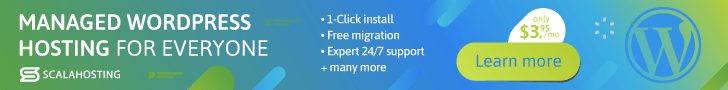Are you looking for a way to provide web hosting services and earn some extra income? Look no further than cPanel reseller hosting. This platform allows you to sell web hosting services to your clients without having to worry about the technical aspects of managing a server.
Using cPanel as your reseller hosting platform has several advantages. First, it is a user-friendly and intuitive control panel that is easy to navigate. This makes managing your hosting accounts a breeze. Additionally, cPanel is a highly customizable platform that enables you to tailor your hosting packages and services to meet the specific needs of your clients. Finally, cPanel offers a range of features and tools that allow you to provide a top-notch hosting experience to your customers.
Understanding cPanel Reseller Hosting
CPanel reseller hosting is a type of web hosting service that allows individuals or businesses to earn income by reselling hosting services to their own customers. This is done through the cPanel control panel, which provides a range of features and tools that make it easy to manage multiple hosting accounts.
The cPanel control panel is a web-based interface that allows users to manage all aspects of their hosting accounts. It provides tools for managing email accounts, databases, files, and more. As a reseller, you can use the control panel to create and manage hosting accounts for your customers, as well as to set up hosting packages and assign them to customers.
One of the advantages of using cPanel reseller hosting is its user-friendly interface. The control panel is designed to be easy to use, even for individuals with no technical experience. This makes it an ideal platform for reselling hosting services to customers who may not have technical knowledge.
Features of cPanel Reseller Hosting
| Feature | Description |
|---|---|
| Control Panel | The cPanel control panel allows resellers to manage multiple hosting accounts from a single interface. |
| Security | cPanel offers a range of security features, such as SSL certificates and firewall protection, to ensure that customer data is secure. |
| Uptime | cPanel reseller hosting providers offer a guarantee of uptime, ensuring that customers’ websites are always available online. |
| Scalability | cPanel reseller hosting allows resellers to easily scale their hosting services as their customer base grows. |
Overall, cPanel reseller hosting is a powerful platform that provides individuals and businesses with the tools they need to resell hosting services and earn income. Its user-friendly interface and range of features make it an ideal choice for those looking to get started with reseller hosting.
Choosing a cPanel Reseller Hosting Provider
Choosing a cPanel reseller hosting provider is a critical decision that can affect the success of your web hosting business. With so many options to choose from, it can be overwhelming to make the right choice. Here are some factors to consider when selecting a cPanel reseller hosting provider:
| Factor | Description |
|---|---|
| Uptime Guarantee | Ensure that your provider offers a high uptime guarantee, as downtime can negatively impact your customers’ websites and your business reputation. |
| Customer Support | Look for a provider that offers 24/7 customer support through multiple channels, such as phone, email, and live chat. Quick and reliable support can help you resolve issues and keep your customers satisfied. |
| Security | Choose a provider that offers robust security features, such as SSL certificates, DDoS protection, and malware scanning. A secure hosting environment can keep your websites and data safe from cyber threats. |
| Scalability | Consider a provider that allows you to scale your hosting resources as your business grows, without any downtime or data migration. A scalable hosting solution can save you from the hassle of switching providers in the future. |
Additionally, look for a provider that offers competitive pricing, easy billing and invoicing processes, and a user-friendly control panel for managing your account and customers. With the right cPanel reseller hosting provider, you can provide reliable web hosting services and build a profitable business.
Setting up Your cPanel Reseller Hosting Account
Once you have chosen your cPanel reseller hosting provider, it’s time to set up your account. Here’s a step-by-step guide to help you get started:
- Log in to your cPanel account using the login details provided by your hosting provider.
- Navigate to the “Reseller Center” section and click on “Create a New Account”.
- Enter the details of your new account, including the domain name, username, and password.
- Choose the package you want to assign to the account. This can be done by selecting from the list of available hosting packages provided by your hosting provider.
- Click “Create” to complete the process. Your new account is now set up and ready to use.
It’s important to keep your login details safe and secure. Make sure to choose a strong password and avoid sharing it with others.
Managing Your cPanel Reseller Hosting Account
As a cPanel reseller host, you have access to a range of features that enable you to manage your account effectively. These tools include reseller privileges, backups, and email management.
To manage your account, log in to cPanel using your login details. From your dashboard, you will be able to access a range of features available to resellers. These features include:
| Feature | Description |
|---|---|
| Reseller Privileges | As a reseller, you have access to a range of reseller privileges that enable you to manage your customers’ accounts. These privileges include creating and managing customer accounts, setting account limits, and managing account features. |
| Backups | You can create, manage, and restore backups of your customers’ accounts. Backups are essential for securing your customers’ data and ensuring business continuity in the event of data loss. |
| Email Management | You can manage your customers’ email accounts, forwarders, and filters. This makes it easy to set up and manage email services for your customers. |
Additionally, you can customize your cPanel interface by selecting a theme that suits your needs. Themes are available in a range of colors and styles and can be easily installed through the cPanel interface.
By managing your cPanel reseller hosting account effectively, you can provide top-quality web hosting services to your customers and build a successful business.
Creating and Managing Customer Accounts
Once you have set up your cPanel reseller hosting account, the next step is to create and manage customer accounts. This process can be done easily through the cPanel control panel.
To create a new customer account, follow these steps:
- Log in to your cPanel reseller hosting account.
- Click on the “Create a New Account” option under the “Account Functions” menu.
- Fill in the required information, including the customer’s domain name, username, and password.
- Choose a hosting package for the customer, or create a custom package if needed.
- Click on the “Create” button to complete the process.
Once you have created a customer account, you can manage it by following these steps:
- Log in to your cPanel reseller hosting account.
- Under the “Account Information” section, click on the “List Accounts” option.
- Find the customer’s account on the list and click on the “Manage” button.
- From here, you can manage the customer’s account settings, including their email accounts, databases, and files.
It is important to note that as a cPanel reseller hosting provider, you have the ability to set limits on the resources that each customer can use. This ensures that all customers are allocated a fair share of resources and that no one account can negatively impact the performance of the server as a whole.
By effectively managing customer accounts, you can ensure that your customers receive the best possible hosting experience, which can lead to improved customer retention rates and increased revenue for your business.
Billing and Invoicing Your Customers
As a cPanel reseller, you are responsible for billing and invoicing your customers. This can be done through the billing system provided by your hosting provider or by using your own billing system.
When billing your customers, it is important to be clear and transparent about the services you are providing and the charges associated with them. Make sure to include detailed descriptions of the services in each invoice.
Invoicing your customers can be done on a monthly, quarterly, or yearly basis, depending on the agreement you have with them. It is important to ensure that all invoices are sent out on time and that payment is collected promptly.
To streamline the billing process, consider using billing software that can automate the creation and delivery of invoices. This will make it easier for you to keep track of payments and ensure that you are paid on time.
Tips for Invoicing Your Customers
Here are some tips for invoicing your customers:
- Be clear and concise in your billing statements
- Include a due date and any late fees or penalties
- Offer multiple payment options, such as credit card or PayPal
- Send out reminders for overdue payments
“Clear and transparent billing practices are essential to building trust and long-term relationships with your customers.”
By following these tips and best practices, you can ensure that the billing and invoicing process runs smoothly, and that you are able to provide excellent customer service to your clients.
Marketing Your cPanel Reseller Hosting Services
Once your cPanel reseller hosting account is set up and running, the next crucial step is marketing your services. Here are some strategies to attract potential customers:
- Networking: Reach out to potential customers through social media platforms, such as LinkedIn, Twitter, and Facebook. You can also attend networking events and meetups in your industry.
- Referral Programs: Create a referral program to encourage satisfied customers to spread the word about your services in exchange for rewards or discounts.
- SEO: Optimize your website and content for search engines to improve your visibility online. Use relevant keywords, meta descriptions, and tags to increase your website’s search engine ranking.
- Blogging: Create a blog on your website and publish informative articles about web hosting and related topics. Not only does this attract potential customers, but it also establishes you as an authority in your industry.
- Special Offers: Create special offers and discounts for new customers to encourage them to try out your services.
Remember, customer acquisition is key to the success of your cPanel reseller hosting business. Invest time and resources into marketing your services, and you’ll see a steady stream of customers coming your way.
FAQs
What is cPanel reseller hosting?
cPanel reseller hosting involves purchasing web hosting services from a hosting provider and reselling those services to your own customers. cPanel is a popular control panel that many hosting providers use for reseller hosting.
What are the benefits of cPanel reseller hosting?
cPanel reseller hosting allows you to earn income by providing web hosting services without the need for significant investment or technical expertise. It also provides access to powerful tools and functionality, such as customer management and billing.
What factors should I consider when choosing a cPanel reseller hosting provider?
When choosing a cPanel reseller hosting provider, you should consider factors such as uptime, customer support, security, and scalability. Look for a provider that can offer reliable and flexible hosting solutions that meet your specific needs.
How do I set up my cPanel reseller hosting account?
To set up your cPanel reseller hosting account, you will typically need to sign up with a hosting provider, choose a reseller hosting plan, and follow the provider’s instructions for setting up your account. This may involve creating login details and accessing the cPanel control panel.
What tools and features are available for managing my cPanel reseller hosting account?
The cPanel reseller hosting platform provides a range of tools and features for managing your account, including customer management tools, billing and invoicing functionality, and reseller privileges. These can help you streamline your operations and provide excellent service to your customers.
Can I customize the services and pricing I offer to my customers?
Yes, as a cPanel reseller, you have the ability to create customized hosting packages and set your own pricing. This allows you to tailor your services to meet the specific needs of your customers and ensure that you remain competitive in the market.
How can I market my cPanel reseller hosting services effectively?
There are many effective marketing strategies you can use to promote your cPanel reseller hosting services, including social media advertising, email marketing, and content marketing. It is important to focus on customer acquisition and provide excellent service to build your business.