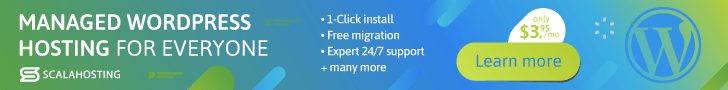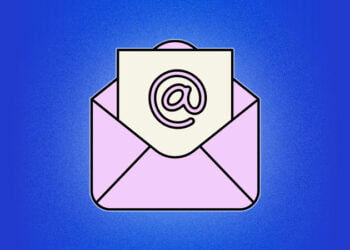Efficient management and optimization of data in PostgreSQL databases and tables is critical to ensure optimal performance. However, before any optimization can occur, it is important to accurately determine the size of your databases and tables. This information is essential for managing storage space, optimizing data types, and compressing data.
In this article, we will discuss how to determine the size of PostgreSQL databases and tables, including the different data types that affect storage space, methods for calculating storage space, and tips for managing database growth. We will also cover monitoring database size and the tools available for this purpose, as well as optimizing table and database size. Finally, we will explore backup and recovery considerations and answer common questions about determining the size of PostgreSQL databases and tables.
Understanding PostgreSQL Data Types
PostgreSQL supports a wide range of data types, each with its own storage requirements. It is essential to understand these data types to determine the size of databases and tables accurately. Below are some of the most commonly used data types in PostgreSQL:
| Data Type | Storage Size |
|---|---|
| Smallint | 2 bytes |
| Integer | 4 bytes |
| Bigint | 8 bytes |
| Numeric | Variable |
| Boolean | 1 byte |
| Character | 1 byte per character |
| Varchar | 1 byte per character plus 4 bytes overhead |
| Text | Variable |
| Date | 4 bytes |
| Time | 8 bytes |
| Timestamp | 8 bytes |
It’s important to note that the storage size of a data type can vary based on factors such as precision and scale. For example, the storage size of the numeric data type varies depending on the precision and scale specified.
It’s also worth considering the use of the enum data type in PostgreSQL. An enum is a user-defined data type that restricts a column to a predefined set of values. Enums are stored in the database as 4-byte integers, which can be more efficient than storing text strings.
By understanding the storage requirements of different data types, you can make informed decisions about table design and data types used, leading to efficient storage utilization and better database performance.
Calculating Storage Space for Tables
Accurately calculating the storage space used by PostgreSQL tables is essential for efficient database management. There are different methods available to determine table size in PostgreSQL, including using built-in functions or SQL queries. Identifying the size of tables is particularly important before optimizing them to ensure that the right approach is taken.
One commonly used method to determine table size is to query the pg_total_relation_size function. This function will return the total size of a table, including any indexes and associated objects. For example, to calculate the total size of the “employees” table, the following query can be used:
| SQL Query | Result |
|---|---|
SELECT pg_total_relation_size('employees'); |
42404096 |
In this example, the result indicates that the “employees” table is using approximately 42 MB of storage space.
Another method for determining table size is to query the pg_relation_size function. This function returns the on-disk size of a table, not including any associated objects like indexes. This method is useful when evaluating the size of individual tables without taking into account any indexes or other overhead. To calculate the on-disk size of the “employees” table, the following query can be used:
| SQL Query | Result |
|---|---|
SELECT pg_relation_size('employees'); |
33751040 |
As with any database management task, accurately determining table size is a crucial step in optimizing performance and ensuring efficient use of resources. By using built-in functions like pg_total_relation_size and pg_relation_size, PostgreSQL users can get a better understanding of their table sizes and take the appropriate actions to manage them effectively.
Calculating Storage Space for Databases
It’s important to accurately determine the size of a PostgreSQL database, which includes the size of all tables, indexes, and other database objects. This information is crucial for optimizing the database’s performance, ensuring efficient management, and predicting disk space requirements.
PostgreSQL provides several methods for measuring database size. One option is to use the built-in function pg_database_size, which returns the total size of a specified database in bytes.
SELECT pg_database_size('database_name');
Another method is to use the pg_total_relation_size function, which returns the size of a specified table and all associated indexes in bytes.
SELECT pg_total_relation_size('schema_name.table_name');
It’s important to note that when calculating the size of a database, it’s necessary to consider the size of all tables, including those that may not be actively in use. Additionally, it’s essential to monitor the growth of the database over time and adjust storage capacity as necessary to avoid disk space limitations.
Calculating Storage Space for Databases with Multiple Tables
When dealing with a database that contains multiple tables, it may be helpful to calculate the size of each table separately and then sum them together to obtain the total database size. One way to do this is by using a SQL query to calculate the size of each table:
SELECT relname, pg_size_pretty(pg_total_relation_size(relid))
FROM pg_catalog.pg_statio_user_tables
ORDER BY pg_total_relation_size(relid) DESC;
This query will return a list of all tables in the database, sorted by their size in descending order. By summing up the size of each table, you can determine the total size of the database.
Managing Database Growth
The growth of PostgreSQL databases can present significant challenges for users. As more data is added to the database, disk space limitations and performance issues can arise. It is therefore important to manage database growth effectively, ensuring that the database remains efficient and responsive.
Challenges of managing database growth
One of the primary challenges of managing database growth is ensuring that there is sufficient disk space available to store the data. As databases grow in size, they can quickly consume all available disk space, potentially causing the database to crash or become unavailable. In addition, as databases grow, queries can become slower and less responsive, leading to decreased performance.
Another challenge is minimizing downtime during database growth. As data is added to the database, it may be necessary to reorganize the data structures or perform maintenance tasks, which can cause downtime or slow down the database. Managing database growth requires careful planning and execution to minimize the impact on users.
Tips for managing database growth
To manage database growth effectively, users should regularly monitor the size of their databases and take steps to optimize performance. Some tips for managing database growth include:
- Regularly monitor database size and performance to identify potential issues before they become major problems.
- Use partitioning and clustering to split large tables across multiple disks or servers, making it easier to manage growth and improve performance.
- Trim unnecessary data from tables and archives, freeing up disk space and improving query performance.
- Optimize data types and indexes to reduce the size of the database and improve query performance.
By following these tips, users can effectively manage the growth of their PostgreSQL databases, ensuring that they remain efficient, responsive, and available to users.
Monitoring Database Size
Regular monitoring of database size is crucial for effective management and optimization of PostgreSQL databases. There are various tools available to help monitor database size, including built-in PostgreSQL functions and third-party monitoring tools.
pg_total_relation_size() is a built-in PostgreSQL function that can be used to determine the size of a specific table in a database. This function returns the total disk space used by a table, including its indexes. You can also use SQL queries to calculate the size of a database by summing the sizes of its individual tables and indexes.
Third-party monitoring tools such as Nagios and Zabbix can be used to track database size over time. These tools can alert administrators when a database reaches a certain size threshold or when disk space is running low.
It’s important to develop a monitoring strategy that fits your specific needs, including how often to check database size and which tools to use. Best practices for monitoring database size include tracking changes over time and analyzing trends to anticipate future growth.
Optimizing Table and Database Size
Optimizing the size of PostgreSQL tables and databases is essential for improving performance and efficiency. Here are some tips for optimizing table and database size:
Remove Unnecessary Data
Over time, databases can accumulate unnecessary data, such as outdated records or duplicates. Removing this data can significantly reduce the size of tables and databases. Use PostgreSQL’s built-in commands, like DELETE and TRUNCATE, to eliminate unwanted records and free up disk space.
Optimize Data Types
The data type used for a column can affect the overall size of a table. For instance, using numeric data types, like INTEGER or BIGINT, can reduce the storage space required for large numbers. Use PostgreSQL’s data type conversion functions, like CAST and CONVERT, to optimize data types and reduce storage requirements.
Compress Data
PostgreSQL offers several data compression options that can help reduce the size of tables and databases. One such option is the pg_compresslog module, which compresses log files to minimize disk usage. Another option is the pg_repack extension, which reorganizes table data to optimize storage efficiency.
Use Indexes Wisely
Indexes can significantly improve database performance but can also consume disk space. To optimize table and database size, use indexes only where necessary and avoid creating redundant indexes. PostgreSQL provides several built-in indexing options, such as B-tree, hash, and GiST, that can be used to improve query performance and optimize storage space.
By following these tips, you can improve the performance and efficiency of your PostgreSQL databases and tables while minimizing storage requirements.
Backup and Recovery Considerations
Backups are an essential aspect of managing PostgreSQL databases. They help to prevent data loss and expedite recovery in the event of a disaster. However, creating backups of large databases can be a challenging task due to the amount of time and disk space needed for the process. This section will discuss some backup and recovery considerations to keep in mind when working with PostgreSQL databases.
Backup Strategies
A backup strategy is a plan for creating, testing, and storing backups of a database. PostgreSQL offers several methods for creating backups, including:
- pg_dump: A command-line utility for creating SQL script backups of a database or specific tables.
- pg_dumpall: A command-line utility for creating SQL script backups of all databases in a PostgreSQL instance.
- pg_basebackup: A command-line utility for creating binary backups of a PostgreSQL instance.
- Streaming replication: A method for creating real-time backups of a PostgreSQL instance by continuously streaming changes to a standby server.
Each of these methods has its advantages and disadvantages, and the choice of backup strategy will depend on factors such as the size of the database, available disk space, and recovery time objectives.
Recovery Strategies
Recovery is the process of restoring a database from a backup in the event of a disaster. PostgreSQL offers several methods for recovering a database, including:
- pg_restore: A command-line utility for restoring a PostgreSQL database from a backup created by pg_dump.
- pg_ctl: A command-line utility for starting and stopping a PostgreSQL instance.
- Point-in-time recovery (PITR): A method for restoring a PostgreSQL database to a specific point in time using a combination of backups and WAL (Write-Ahead Log) files.
When developing a recovery strategy, it is important to consider factors such as the time needed to recover the database, the impact on users and applications, and the availability of hardware and software resources.
Best Practices
When working with backups and recovery in PostgreSQL, there are several best practices to keep in mind:
- Perform regular backups of the database and test the backup and recovery process regularly to ensure that it works as expected.
- Store backups in a secure location on a separate disk or remote server to protect against data loss from hardware failure or disasters.
- Consider using compression and encryption to reduce the size of backups and protect sensitive data.
- Create a disaster recovery plan that outlines the steps to be taken in the event of a database failure and communicates these steps to stakeholders.
By following these best practices, you can help to ensure that your PostgreSQL backups and recovery process are reliable, efficient, and secure.
Section 9: Frequently Asked Questions
As you work with PostgreSQL databases and tables, you may have some common questions about determining their size. Here are some frequently asked questions and their answers:
How often should I monitor database size?
It’s a good idea to monitor database size regularly, especially if you expect changes or growth. You can set up automatic monitoring using tools like Nagios, or you can manually check size using built-in functions or SQL queries.
Which tools can I use to monitor database size?
There are several tools available for monitoring PostgreSQL database size, including Nagios, Check_PGactivity, and Zabbix. You can also use built-in functions like pg_database_size and pg_total_relation_size to check size within your SQL queries.
How can I remove unnecessary data from my databases?
To remove unnecessary data from your databases, you can use SQL queries to delete unused records or entire tables. You can also use tools like VACUUM or autovacuum to remove dead rows and free up space.
How can I optimize my data types to reduce storage space?
You can optimize your data types by choosing the most appropriate data type for each field, avoiding redundant fields, and using numeric types with appropriate precision. You can also use the TOAST feature to compress large values.
How can I back up and restore large databases efficiently?
To back up and restore large PostgreSQL databases efficiently, you can use tools like pg_dump and pg_restore, which allow you to backup or restore specific tables or databases rather than the entire server. You can also use parallel backup and restore to speed up the process.
How can I ensure my backup and recovery plan is solid?
To ensure your backup and recovery plan is solid, you should regularly test your backups by restoring them to a test environment. You should also make sure your backups are stored in a secure location, such as a separate server or cloud storage, and that you have a written plan for restoring data in the event of a disaster.