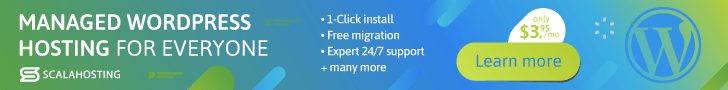If you’re building a website using WordPress, you may be wondering if it’s possible to host videos on your site.
The answer is yes, WordPress can indeed host videos, but there are a few important things to know before diving in.
In this article, we’ll explore the different methods for hosting videos on WordPress, including self-hosting, third-party hosting, and video plugins.
We’ll also provide recommendations for the best video hosting options for WordPress, along with tips for optimizing video content and answers to common video hosting FAQs.
The Importance of Video Content for Your WordPress Site
Video content has become an increasingly popular way to engage website visitors, and for good reason. Not only does video have the power to capture and keep attention, but it also helps to convey information in a more dynamic and visually stimulating way. For WordPress site owners looking to improve user experience and increase engagement, incorporating video content is a must.
Here are just a few reasons why:
| Benefits of Video Content on WordPress: |
|---|
| Improved engagement: Visitors are more likely to stay on a website and interact with content when video is present. |
| Increased shareability: Video content is more likely to be shared on social media and other online platforms, expanding reach and improving brand visibility. |
| Enhanced storytelling: Video has the power to convey emotions and tell stories in a way that written content cannot. |
To reap these benefits, it’s important to ensure that video content is compatible with your WordPress site. In the following sections, we’ll explore the different methods for hosting videos on WordPress and provide recommendations for the best video hosting options to improve your user experience and engagement levels.
Methods for Hosting Videos on WordPress
If you want to add videos to your WordPress site, you have a variety of options for hosting them. Here are three methods you can use:
| Method | Pros | Cons |
|---|---|---|
| Self-hosting | – Complete control over video quality – No third-party fees – Customizable player design |
– Requires more technical knowledge – Limited server space – Increased load time if videos are large |
| Third-party hosting | – Unlimited server space – Consistent video playback – No additional load time on your site |
– Less control over video quality – Charges for premium features – Branding from hosting platform may be present on player |
| Video plugins | – Easy to use without technical knowledge – Customizable player design – Auto-optimization for video quality and speed |
– May require payment for premium features – Limited control over video hosting – Potential compatibility issues with other plugins |
Each method has its own advantages and disadvantages, so consider your needs and technical expertise before deciding on which one to use. In the following sections, we’ll explore each method in more detail.
Self-Hosting Videos on WordPress
Self-hosting videos on WordPress is an ideal option for those who want complete control over their video content and hosting. This method involves uploading videos directly to your WordPress site through the use of an FTP client or the WordPress media uploader.
One of the most important aspects to consider when self-hosting videos is choosing the appropriate video file format. WordPress supports various video file formats, such as MP4, WebM, and Ogg. However, it is recommended to use MP4 as it is the most widely supported video file format across all devices and browsers.
Once you have chosen the appropriate file format, the next step is to upload the video to your WordPress site. This can be done through an FTP client, which involves connecting to your website’s server and uploading the video to the appropriate directory.
Alternatively, you can also use the WordPress media uploader to upload your video files. Simply navigate to the media library and click “Add New”. From here, you can upload your video files to your WordPress site.
| Pros of Self-Hosting Videos on WordPress | Cons of Self-Hosting Videos on WordPress |
|---|---|
| Complete control over video hosting and content
No third-party fees or limitations Improved website speed and performance |
Requires technical knowledge of website hosting and FTP uploading
May require additional server storage space Potential for slow website loading times if video files are not optimized |
Overall, self-hosting videos on WordPress can be a great option for those who want complete control over their video hosting and content. However, it does require some technical knowledge and may not be suitable for those who are not familiar with website hosting and FTP uploading.
The Methods for Hosting Videos on WordPress
When it comes to hosting videos on WordPress, there are different options available. Depending on your needs, you may choose to self-host your videos, use third-party hosting services, or utilize video plugins that integrate seamlessly into WordPress. In this section, we will explore each method in detail.
Self-Hosting Videos on WordPress
Self-hosting requires you to upload your videos directly to your WordPress site. This method gives you more control over your video content and allows you to customize your player to match your website’s design. However, you will need to ensure that you have enough storage space and that your website can handle the bandwidth required for video streaming.
To self-host videos on WordPress, you will need to convert your files to a compatible format, such as MP4. You can then upload the video through an FTP client or the WordPress media library.
| Steps for Self-Hosting Videos on WordPress |
|---|
| 1. Convert your video file to a compatible format. |
| 2. Log in to your WordPress dashboard. |
| 3. Navigate to the media library or use an FTP client to upload the video file to your website’s server. |
| 4. Insert the video into your post or page using the WordPress video block or shortcode. |
Third-Party Hosting for Videos on WordPress
Third-party hosting services allow you to host your videos on external servers and embed them on your website using a player. This method saves you storage space and bandwidth on your website, but you will need to rely on the hosting service for video delivery and may have limited customization options for your player.
Popular third-party hosting options for videos on WordPress include YouTube, Vimeo, and Wistia. To use these services, you will need to upload your video to their platform and then embed the video using the WordPress video block or shortcode.
| Steps for Third-Party Hosting for Videos on WordPress |
|---|
| 1. Create an account with a video hosting service like YouTube, Vimeo, or Wistia. |
| 2. Upload your video to the hosting service. |
| 3. Copy the video’s embed code from the hosting service’s website. |
| 4. Paste the embed code into your post or page using the WordPress video block or shortcode. |
Video Plugins for WordPress
Video plugins are third-party tools that integrate with WordPress and add additional features and functionality for hosting and displaying video content. These plugins can provide a variety of benefits, such as creating video galleries, enabling advanced customization options for your player, or optimizing your videos for better SEO.
Popular video plugins for WordPress include WP Video Popup, Video Gallery – YouTube Gallery, and Jetpack. To use these plugins, you will need to install and activate them on your WordPress site, then follow the plugin’s instructions for adding video content to your website.
| Steps for Using Video Plugins for WordPress |
|---|
| 1. Choose and install a video plugin from the WordPress plugin repository. |
| 2. Follow the plugin’s instructions for adding and displaying video content on your website. |
Now that you know more about the different methods for hosting videos on WordPress, you can choose the one that best fits your needs and preferences.
Video Plugins for WordPress
If you’re looking for an easy way to add videos to your WordPress site, video plugins can make the process much simpler. These plugins offer a range of features, including video galleries, video playlists, and integration with popular video hosting platforms like YouTube.
Video Gallery Plugins
Video gallery plugins are a great option if you want to showcase multiple videos on your site. These plugins allow you to create a gallery of videos that your users can browse through and watch.
One popular video gallery plugin for WordPress is Envira Gallery. Envira Gallery allows you to create responsive video galleries that are optimized for all devices. You can customize the layout and design of your galleries, and even add watermarks to your videos for added security.
Another great option is the Video Gallery by YotuWP plugin. This plugin allows you to create unlimited video galleries, and even includes a built-in video player with full-screen capabilities. You can also customize the design of your galleries to match your site’s branding.
YouTube Integration Plugins
If you frequently upload videos to YouTube, there are a range of plugins that allow you to easily integrate your YouTube videos into your WordPress site.
The YouTube Embed plugin is a popular option that allows you to easily embed YouTube videos into your site using a shortcode or plugin widget. You can customize the video size and other settings, and the plugin even includes lazy loading to improve your site’s load times.
Another great option is the WP YouTube Lyte plugin. This plugin allows you to embed YouTube videos on your site without slowing down your site’s load times. The plugin replaces the embedded video with a thumbnail image, and only loads the video when the user clicks on the thumbnail.
Other Video Plugins
There are also a range of other video plugins available for WordPress, each with their own unique features and capabilities.
The FV Player plugin is a powerful video player for WordPress that includes support for HTML5 and Flash videos. It also includes a range of advanced features, such as video subtitles and support for multiple video qualities.
The Video Background plugin allows you to add a video background to your site, which can help to create an engaging user experience. You can customize the video background with your own video files or by using videos from popular hosting platforms like YouTube.
Overall, video plugins can be a powerful tool for adding videos to your WordPress site, whether you’re looking to create a video gallery, integrate your YouTube videos, or add a video background to your site. With so many great options available, it’s easy to find a plugin that meets your needs and helps you create engaging, high-quality video content.
Best Video Hosting Options for WordPress
Choosing the best video hosting option for your WordPress site will depend on your specific needs and preferences. Self-hosting offers more control over technical aspects, while third-party hosting options provide more convenience. Here are some of the best options:
| Hosting Option | Pros | Cons |
|---|---|---|
| Self-Hosting |
|
|
| Third-Party Hosting |
|
|
| Video Plugins |
|
|
Ultimately, the best video hosting option will depend on your specific needs and resources. For those with technical experience and a desire for complete control, self-hosting may be the best choice. Third-party hosting options offer convenience and speed, but may come at a cost. Video plugins provide additional features and easy integration, but may not offer as much control over technical aspects. Consider your goals and resources carefully before making a decision.
Tips for Optimizing Video Content on WordPress
Video content is an effective way to engage visitors and improve user experience on your WordPress site. However, optimizing your video content is just as important as hosting it. Here are some tips to optimize your video content for the best results.
1. Optimize Video Metadata
Video metadata includes important information such as title, description, and tags. Optimizing this metadata can make your video more searchable and help it rank higher in search engine results. Make sure to include relevant keywords in your metadata to improve its discoverability.
2. Use Video SEO Best Practices
Video SEO involves optimizing your video content for search engine visibility. This includes optimizing your video metadata, using relevant keywords, and creating high-quality content that is relevant to your target audience. Incorporating video sitemaps and implementing schema markup can also help improve your video SEO.
3. Create Engaging Video Thumbnails
The thumbnail is the first thing visitors see when browsing videos on your site, so creating an engaging thumbnail is crucial. Use high-quality images that accurately represent your video content and include relevant text or branding.
4. Ensure Fast Loading Times
Slow-loading videos can negatively impact user experience and result in lower engagement rates. Compressing your video files and using a content delivery network (CDN) can improve your video loading times.
5. Promote Your Video Content
Promoting your video content across social media and other channels can increase its visibility and drive more traffic to your site. Make sure to include links to your video content in your email campaigns and newsletters to reach a broader audience.
FAQs about WordPress Video Hosting
As with any new technology or process, questions are bound to arise. In this section, we provide answers to some of the most common questions about hosting videos on WordPress.
Can I host videos on my WordPress site for free?
Yes, you can. WordPress allows for self-hosting of videos, which means you can upload your videos directly to your site at no cost. However, keep in mind that there may be limitations on storage space and bandwidth, so it’s important to consider whether self-hosting is the best option for your needs.
What is the maximum video file size I can upload to WordPress?
This depends on a few factors, such as your hosting plan and the file formats you’re using. Generally, WordPress has a maximum upload limit of 2-3 GB per file, but this can vary. It’s always best to check with your hosting provider for specific limitations.
Can I embed videos from third-party platforms on my WordPress site?
Yes, you can. Many video platforms, such as YouTube and Vimeo, allow for easy embedding of videos on other websites. Simply copy the embed code provided by the platform and paste it into the HTML view of your post or page.
Do I need a video plugin to embed videos on my WordPress site?
No, you don’t necessarily need a video plugin to embed videos on your WordPress site. However, using a video plugin can enhance the functionality and appearance of your video content, as well as make it easier to manage.
What is video metadata, and why is it important for SEO?
Video metadata refers to the information associated with a video, such as its title, description, and tags. This information can help search engines understand the content of your video and improve its visibility in search results. It’s important to include relevant keywords in your video metadata to optimize it for search engines.
Is it better to use self-hosting or third-party hosting for my WordPress videos?
There is no one-size-fits-all answer to this question, as the best option for you will depend on your specific needs and preferences. Self-hosting can be a cost-effective option, but it may also have limitations on storage space and bandwidth. Third-party hosting can provide more flexibility and scalability, but usually comes at a cost. Consider your budget and goals before making a decision.