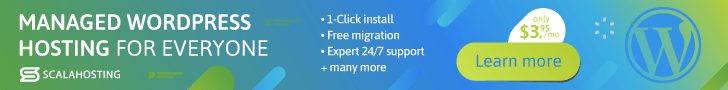If you’re looking for a free and easy way to host your WordPress site, you might be wondering whether it’s possible to use Github as a hosting solution.
In short, the answer is yes – hosting a WordPress site on Github is entirely possible.
But before you jump in, it’s important to understand what Github is and how it works, as well as the benefits and limitations of using it as a hosting platform for your WordPress site.
What is Github?
Github is a web-based platform that provides version control, collaboration, and sharing of code for software developers. In simple terms, Github allows multiple developers to work on the same codebase, manage changes, and track updates over time.
Version control is essential for software development as it enables teams to work on the same codebase, collaborate efficiently, and prevent conflicts between updates. Github provides a user-friendly interface that simplifies the process of managing code, making it an essential tool for professional software development teams, open-source communities, and individual developers.
With Github, developers can create code repositories, share them with others, track changes, submit pull requests, and merge updates. Github also provides other useful features, such as bug tracking, project management, and continuous integration/delivery tools.
What is Github used for?
Github is primarily used for sharing and collaborating on code repositories among developers. Github enables users to host their open-source and private projects and collaborate with other developers worldwide. Github also provides a platform for developers to showcase their work, discover new projects, and contribute to other projects.
Github is also used by software development teams for agile project management, issue tracking, and continuous integration/continuous delivery (CI/CD) systems. Github integration with various third-party tools provides developers with an all-in-one solution for the entire software development lifecycle.
In summary, Github is a web-based platform that provides developers with a user-friendly interface for version control, collaboration, and sharing of code. Github is essential for software development teams and individual developers who need a reliable and efficient tool for managing code repositories and collaborating with others.
What is WordPress?
WordPress is a powerful content management system (CMS) that powers over 40% of all websites on the internet.
It was first released in 2003 and has since evolved into a versatile platform that allows users to easily create and manage websites of all kinds, from blogs to e-commerce sites to portfolios.
WordPress is open source software, which means that it is free to use, modify, and distribute.
It is written in PHP and uses a MySQL database to store content and site settings.
WordPress is highly extensible, with thousands of plugins and themes available to customize the look and functionality of your site.
Benefits of Hosting a WordPress Site on Github
Hosting a WordPress site on Github has several advantages that make it a popular choice among website owners. Below are some of the benefits of using Github to host your WordPress site:
| Benefit | Description |
|---|---|
| Version Control | Github is primarily a version control system, which makes it easy to keep track of changes to your WordPress site. You can easily collaborate with other team members and track changes to the codebase. |
| Free Hosting | Hosting a site on Github Pages is completely free, which makes it a great option for personal blogs or small business websites with low traffic. |
| Easy Setup | The setup process is relatively straightforward, especially if you’re already familiar with Github. You can simply create a new repository, upload your WordPress files, and configure the site settings. |
| Highly Secure | Github Pages uses HTTPS encryption by default, which ensures that your WordPress site is secure. Additionally, Github has a robust security system that protects against DDoS attacks and other security threats. |
In summary, hosting your WordPress site on Github can be a great option if you’re looking for a free, easy-to-use hosting solution with excellent security and version control capabilities.
How to Host a WordPress Site on Github
Hosting a WordPress site on Github is a straightforward process that can be completed in a few simple steps. Here’s how:
- Create a new repository in Github by clicking the “New” button in your account dashboard. Name the repository after your domain name, such as “example.com”.
- Clone the repository to your local machine using Git, and then create a new branch for your WordPress site.
- Download and install WordPress on your local machine, and then copy the files and folders from the WordPress installation to the new branch in your Github repository.
- Create a new database for your WordPress site and configure the “wp-config.php” file to connect to the database.
- Commit the changes in Git and push them to your Github repository.
- Configure your domain name to point to your Github Pages site, and then enable Github Pages for your repository in the repository settings.
- Your WordPress site is now live on Github! You can make changes to your site by updating the files in your Github repository and pushing the changes to Github with Git.
How to Configure Your Domain Name for Github Pages Hosting
To host your WordPress site on Github Pages with a custom domain name, you’ll need to configure your domain name to point to your Github Pages site:
- Go to your domain registrar’s website and locate the DNS management section for your domain.
- Create a new “CNAME” record that points to your Github Pages URL, which is typically “username.github.io/repository-name”.
- Save the changes to your DNS settings, and then wait for them to propagate across the internet.
- Once the changes have propagated, go to the repository settings for your Github Pages site and enter your custom domain name in the “Custom Domain” field.
- Save the changes, and your WordPress site will now be accessible via your custom domain name.
Limitations of Hosting a WordPress Site on Github
While hosting a WordPress site on Github may be a simple and effective way to manage version control, there are some limitations to consider.
Functionality: Github Pages is a static site hosting service, which means that certain dynamic features that require server-side processing are not available. This includes features like commenting systems, contact forms, and eCommerce functionality. Additionally, installing plugins may be limited due to the static nature of the hosting.
Customization: While Github Pages allows for some customization options, the ability to fully customize a site may be limited compared to other hosting options. This can include limitations on themes and layouts, as well as difficulty implementing custom functionality.
Security: Github Pages is a public hosting service, which means that site content is available to anyone who has the URL. While Github Pages supports HTTPS, additional security measures may need to be taken to ensure the safety of sensitive information.
Overall, it’s important to weigh the benefits of hosting a WordPress site on Github against these limitations to determine if it’s the right choice for your needs.
Alternatives to Hosting a WordPress Site on GitHub
While hosting a WordPress site on GitHub can be a viable option for some users, there are other hosting solutions that may be better suited to your needs. Here, we look at some of the most common alternatives:
| Hosting Option | Description |
|---|---|
| Shared hosting | Shared hosting is a popular option for beginners, as it is relatively affordable and easy to set up. With shared hosting, your website is hosted on a server with other websites, which can impact performance if there is a lot of traffic. |
| Managed WordPress hosting | Managed WordPress hosting is a service specifically designed for WordPress users. With managed hosting, the hosting company takes care of all technical aspects of hosting, including backups, security, and updates. This can be a great option for users who want a hassle-free hosting experience. |
| VPS hosting | VPS, or virtual private server hosting, is a step up from shared hosting. With VPS hosting, you have your own virtual server, which gives you more control over your website’s performance and security. However, VPS hosting can be more expensive than shared hosting. |
Ultimately, the best hosting option for you will depend on your specific needs and budget. If you are a beginner, shared or managed WordPress hosting may be the most user-friendly options. However, if you need more control over your website’s performance and security, VPS hosting may be a better option.
Advanced Github Hosting Options for WordPress Sites
Once you’ve successfully hosted your WordPress site on Github, there are several advanced hosting options you can explore to further customize and optimize your site.
Using a Custom Domain
By default, your Github-hosted WordPress site will have a URL in the form of username.github.io/repository-name. However, if you have a custom domain that you’d like to use instead, you can easily set it up in the repository’s settings.
To do this, go to the “Settings” tab of your repository, and scroll down to the “Custom domain” section. Enter your domain name and click “Save.” You’ll need to configure your domain’s DNS settings to point to Github’s servers before the custom domain will work.
Setting Up Automated Deployments
Manually deploying changes to your Github-hosted WordPress site can be time-consuming and error-prone. Fortunately, Github provides several tools to automate this process.
One option is to use Github Actions, which allows you to define custom workflows that will automatically run whenever changes are pushed to your repository. For example, you could set up a workflow that builds your WordPress site and deploys it to Github Pages whenever changes are made to your site’s code.
Another option is to use a third-party service like DeployHQ or Buddy, which provide more advanced deployment features like rollbacks and automatic testing.
Optimizing Performance
Github Pages is a powerful hosting platform, but it’s not optimized for high-performance WordPress hosting out of the box. To get the most out of your Github-hosted WordPress site, you’ll need to take steps to optimize its performance.
One option is to use a CDN (content delivery network) like Cloudflare, which can improve your site’s loading times by caching your content on servers around the world.
You can also use a caching plugin like WP Super Cache or W3 Total Cache to speed up your site by caching pages and reducing the load on your server.
| Advanced Github Hosting Options for WordPress Sites |
|---|
| Using a Custom Domain |
| Setting Up Automated Deployments |
| Optimizing Performance |
Automating the deployment process and optimizing performance can help ensure that your Github-hosted WordPress site is always running smoothly.
FAQs About Hosting a WordPress Site on Github
Hosting a WordPress site on Github can be a new concept for many people. Here are some frequently asked questions to help you better understand this process:
Can I host a WordPress site on Github for free?
Yes, Github offers free hosting for static websites, including WordPress sites. However, you will need to purchase your own domain name and set up some additional services if you want to use a custom domain.
Is it difficult to set up a WordPress site on Github?
It depends on your level of experience with Github and WordPress. If you are comfortable with both platforms, the process shouldn’t be too complicated. However, if you are new to either platform, it may take some time to get the hang of things.
What are some benefits of hosting a WordPress site on Github?
Hosting a WordPress site on Github comes with several benefits, including free hosting for static sites, easy version control, and the ability to collaborate with others on your site. Additionally, Github offers a simple and straightforward way to track changes to your site over time.
Are there any limitations to hosting a WordPress site on Github?
Yes, there are some limitations to consider. Because Github is primarily designed for static site hosting, there may be some restrictions in terms of functionality and customizability for your WordPress site. Additionally, you will need to set up additional services if you want to use custom domains or SSL certificates.
What are some alternatives to hosting a WordPress site on Github?
There are several alternatives to hosting a WordPress site on Github, including shared hosting and managed WordPress hosting. Shared hosting involves sharing server space and resources with other websites, while managed WordPress hosting offers optimized servers specifically for hosting WordPress sites.
Can I use Github to host a WordPress site with a custom domain?
Yes, it is possible to use Github to host a WordPress site with a custom domain. However, you will need to set up additional services such as DNS configuration and SSL certificates.