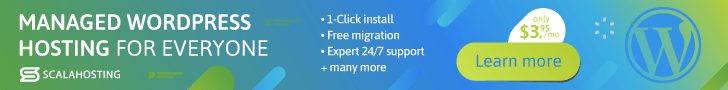Are you a WordPress user looking for a reliable hosting provider? Look no further than GoDaddy, one of the most popular web hosting companies in the industry.
With its user-friendly platform and a range of hosting plans, GoDaddy makes hosting a WordPress site a breeze.
In this article, we will explore the benefits of hosting WordPress on GoDaddy and provide a comprehensive guide to setting up and managing a WordPress site on their hosting platform.
We will also compare GoDaddy’s WordPress hosting plans with those of other providers, evaluate the performance and security features, and offer tips for optimizing your site’s performance.
GoDaddy WordPress Hosting Plans
GoDaddy offers a wide range of hosting plans specifically designed for WordPress websites. Each plan offers different features and benefits to suit the needs of different users.
| Plan | Features | Price |
|---|---|---|
| Basic | 1 website
10GB storage Free domain with annual plan 1-click WordPress install 24/7 site monitoring |
$6.99/month |
| Deluxe | Up to 5 websites
15GB storage Free domain with annual plan 1-click WordPress install Automatic daily backups |
$9.99/month |
| Ultimate | Up to 2 websites
30GB storage Free domain with annual plan 1-click WordPress install Malware scan and removal |
$12.99/month |
| Ecommerce | 1 online store
Unmetered storage Free domain with annual plan 1-click WordPress install Free SSL certificate |
$15.99/month |
Regardless of the plan chosen, all GoDaddy WordPress hosting users enjoy round-the-clock support and easy scalability. Upgrading or downgrading hosting plans is simple and can be done at any time, depending on the user’s changing needs.
Setting Up a WordPress Site on GoDaddy
Setting up a WordPress site on GoDaddy is a straightforward process that can be completed in a few simple steps. Whether you are creating a new site or migrating an existing one, GoDaddy has tools and resources to help you get started quickly. Here is a step-by-step guide to setting up your WordPress site on GoDaddy:
- Choose a domain name: The first step in setting up your WordPress site on GoDaddy is selecting a domain name. If you already have a domain, you can use it, or you can purchase a new one through GoDaddy’s domain registration service. Make sure your domain name is unique and relevant to your site’s content.
- Select a hosting plan: After you have chosen your domain name, the next step is selecting a hosting plan. GoDaddy offers several WordPress-specific hosting plans that come with pre-installed WordPress, automatic updates, and round-the-clock support. Select the plan that best suits your needs and budget.
- Install WordPress: Once you have purchased your hosting plan, it’s time to install WordPress. GoDaddy offers a one-click installation process that makes it easy to install WordPress on your site. Simply log in to your GoDaddy account, navigate to the WordPress dashboard, and click the “Install” button. GoDaddy will take care of the rest.
- Configure settings: After WordPress is installed, it’s time to configure the basic settings of your site, including site title, tagline, and permalink structure. These settings can be found in the WordPress dashboard under “Settings.” Make sure to choose a permalink structure that is SEO-friendly and easy to remember.
- Select a theme and customize: After you have configured the basic settings, it’s time to select a theme for your site. GoDaddy offers a wide selection of free and premium WordPress themes that can be easily customized to fit your needs. Choose a theme that is visually appealing and matches your brand identity.
- Create content: Once your theme is selected and customized, it’s time to create content for your site. Use the WordPress editor to create pages and posts that are relevant to your site’s content. Make sure to optimize your content for search engines by using keywords and meta descriptions.
With these steps, you can set up your WordPress site on GoDaddy quickly and easily. If you encounter any issues or have questions, GoDaddy’s support team is available 24/7 to assist you.
Managing a WordPress Site on GoDaddy
After setting up your WordPress site on GoDaddy, it’s essential to manage it effectively to ensure it operates smoothly and achieves your desired results. Here are some tips to help you manage your WordPress site on GoDaddy:
1. Keep WordPress and Plugins up to Date
Regularly updating WordPress and its plugins is essential to ensure your site runs smoothly and remains secure. GoDaddy’s WordPress hosting plans provide automatic updates for WordPress core, plugins, and themes to keep your site up to date. Check frequently to ensure your updates run smoothly.
2. Back Up Your Site Regularly
Back up your site regularly to avoid data loss in case of an attack or technical issues. GoDaddy’s hosting plans provide a built-in backup and restore feature to create backups of your site daily, weekly, or monthly. Additionally, you may use plugins like UpdraftPlus to automate backups and store your data offsite.
3. Monitor Your Site’s Performance
Your site’s loading speed and uptime significantly affect its performance and user experience. GoDaddy’s hosting plans provide built-in tools to monitor your site’s performance, such as Website Monitoring, which checks your site’s performance every minute and alerts you if there’s any downtime. Additionally, there are plugins like WP Rocket or WP Fastest Cache to improve your site’s loading speed.
4. Optimize Your Site for SEO
Optimizing your WordPress site for SEO can attract more traffic and increase your website’s ranking in search engine results pages. GoDaddy’s hosting plans provide built-in SEO tools like Yoast SEO or All in One SEO Pack, which help you optimize your content and site structure. Also, you may use Google Analytics to track your site’s performance and user behavior.
5. Troubleshoot Common Issues
Despite taking all necessary precautions, technical issues may arise on your site. GoDaddy provides reliable and responsive support for their WordPress hosting plans, with 24/7 customer support via phone, live chat, and knowledge base. You may also find helpful guidance and information on the WordPress.org forums or GoDaddy community.
Managing your WordPress site on GoDaddy requires regular maintenance and optimization, but with the right tools and techniques, you can ensure your site runs smoothly, remains secure, and achieves your desired results.
GoDaddy vs. Other WordPress Hosting Providers
When it comes to WordPress hosting, GoDaddy is not the only option available. There are various other hosting providers that offer WordPress-specific plans with similar or better features. Let’s compare some of the most popular options:
| Hosting Provider | Starting Price (per month) | WordPress-Specific Plans | Support | Uptime Guarantee |
|---|---|---|---|---|
| GoDaddy | $6.99 | Yes | 24/7 | 99.9% |
| Bluehost | $2.95 | Yes | 24/7 | 99.9% |
| HostGator | $5.95 | Yes | 24/7 | 99.9% |
| SiteGround | $2.99 | Yes | 24/7 | 99.9% |
As you can see, GoDaddy’s WordPress hosting plans start at a relatively affordable price point, but are slightly more expensive than some of the other options. However, they do offer a 99.9% uptime guarantee, which is on par with most of their competitors.
Bluehost and HostGator are two other popular hosting providers that offer WordPress-specific plans. They have similar pricing to GoDaddy, but also offer a range of other hosting options. SiteGround is a more premium option, with plans starting at $2.99 per month, but they do have a 99.9% uptime guarantee and are known for their top-notch performance and support.
Overall, GoDaddy is a solid choice for hosting WordPress sites, but it’s worth considering other options as well to ensure you find the one that best fits your needs and budget.
GoDaddy WordPress Hosting Performance
Performance is a crucial factor to consider when selecting a web hosting provider, as it directly affects the user experience of your website visitors. Let’s take a closer look at how GoDaddy’s WordPress hosting plans perform in terms of website loading speed, uptime, and reliability.
Website Loading Speed
GoDaddy’s WordPress hosting plans come equipped with a range of features and tools designed to optimize website loading speed. These include automatic image compression, a content delivery network (CDN), and server-level caching. GoDaddy’s hosting infrastructure is designed to handle high traffic volumes and is optimized for WordPress, resulting in faster and more responsive websites.
According to independent tests and user reviews, GoDaddy’s WordPress hosting plans perform well in terms of website loading speed, with average load times ranging between 1-3 seconds. However, it’s important to note that website performance can vary depending on various factors, such as website design, content, and internet connection speed.
Uptime
Uptime refers to the percentage of time that your website is available and accessible to users. It’s an important indicator of a hosting provider’s reliability and performance. GoDaddy’s WordPress hosting plans offer robust uptime guarantees, with uptime levels ranging between 99.9% and 100%.
GoDaddy’s hosting infrastructure is monitored 24/7 by a team of experts, who are responsible for maintaining optimal performance and addressing any issues that may arise. This ensures that your website remains up and running at all times, providing a seamless user experience for your visitors.
Reliability
Reliability is another critical factor to consider when selecting a hosting provider. GoDaddy’s WordPress hosting plans are built on a reliable and scalable infrastructure, which ensures that your website remains available and responsive, even in times of high traffic volumes or server loads.
In addition, GoDaddy offers multiple backup solutions, including daily automatic backups and on-demand backups, to protect your website and data from loss or corruption. This provides added peace of mind and ensures that your website remains secure and accessible at all times.
Security Features of GoDaddy WordPress Hosting
GoDaddy takes website security seriously and provides several features to protect your WordPress site from potential threats. Some of the security features available on GoDaddy’s WordPress hosting plans include:
| Security Feature | Description |
|---|---|
| SSL Certificates | GoDaddy provides free SSL certificates for all WordPress sites hosted on their platform. SSL certificates encrypt data transmitted between the user’s browser and the site, ensuring that sensitive information is secure and protected from interception. |
| Malware Scanning | GoDaddy runs daily malware scans to detect and remove any malicious code or content from your WordPress site. They also offer a one-click malware cleanup feature that allows you to fix any issues found quickly. |
| Firewalls | GoDaddy’s web application firewall blocks malicious traffic and prevents hackers from accessing your WordPress site. They also offer the option to enable a content delivery network (CDN) that provides an additional layer of security. |
| Backups | GoDaddy automatically backs up your WordPress site every day and allows you to create manual backups at any time. You can restore your site from a backup with just one click. |
In addition to these features, GoDaddy offers 24/7 monitoring and support to help you address and resolve any security issues that arise. To further enhance your site’s security, it’s recommended to keep your WordPress version and plugins up-to-date and use strong passwords for all user accounts.
GoDaddy WordPress Hosting Support
GoDaddy offers comprehensive customer support for its WordPress hosting users. You can get in touch with their support team via phone, email, or live chat, depending on your preference. They also have a 24/7 knowledge base and community forum where you can find helpful resources and connect with other users.
When you contact GoDaddy’s support, you can expect a prompt and professional response. The support team is friendly and knowledgeable, and they can assist you with a wide range of issues, such as account management, website migrations, plugin installations, and more.
In addition to their regular support, GoDaddy also offers premium support plans for WordPress users who need more advanced assistance. For example, their WordPress Premium Support plan provides access to a team of WordPress experts who can help you with site optimization, security, and performance.
How to Get the Most Out of GoDaddy’s Support
If you want to get the most out of GoDaddy’s support services, here are some tips to keep in mind:
- Do your research first: Before contacting support, try to find the answer to your question or issue in GoDaddy’s knowledge base or community forum. It’s possible that someone has already asked the same question and received a helpful response.
- Be clear and specific: When you contact support, provide as much detail as possible about your issue or question. The more information you can provide, the easier it will be for the support team to identify the problem and provide a solution.
- Be patient and courteous: GoDaddy’s support team is there to help you, but they’re also dealing with a large volume of inquiries. Be patient and courteous when you’re communicating with them, and they’ll be more likely to go above and beyond to assist you.
By following these tips and taking advantage of GoDaddy’s robust support services, you can ensure that your WordPress site is running smoothly and that any issues or questions are addressed promptly and professionally.
FAQs About Hosting WordPress on GoDaddy
Hosting a WordPress site on GoDaddy can be a smooth process, but some users may encounter issues or have questions about the platform. Here are some of the most frequently asked questions about hosting WordPress on GoDaddy:
How much does it cost to host a WordPress site on GoDaddy?
GoDaddy offers various WordPress hosting plans, starting from $6.99 per month for basic features up to $24.99 per month for advanced features. The cost may vary based on the user’s needs, such as website size, traffic, and security requirements.
How do I install WordPress on GoDaddy?
To install WordPress on GoDaddy, users can choose a WordPress hosting plan and follow the one-click installation process. Alternatively, users can install WordPress manually by uploading the files to their hosting account and configuring the necessary settings.
How can I optimize my WordPress site on GoDaddy for better performance?
To optimize a WordPress site on GoDaddy, users can perform various actions, such as using a caching plugin, optimizing images, minimizing CSS and JavaScript files, and enabling compression. It is also recommended to monitor the site’s performance regularly and address any issues promptly.
What security features does GoDaddy offer for WordPress hosting?
GoDaddy offers various security features for WordPress hosting, such as free SSL certificates, automatic malware scanning and removal, daily backups, and firewalls. Users can also enhance their site’s security by using strong passwords, updating WordPress and plugins regularly, and enabling two-factor authentication.
How can I get support for my WordPress site on GoDaddy?
Users can get support for their WordPress site on GoDaddy through various channels, such as live chat, phone, email, and knowledge base. It is recommended to check the knowledge base or community forums first before contacting support, as many common issues may already have solutions available.
By following best practices and utilizing the available resources, hosting a WordPress site on GoDaddy can be a rewarding experience for website owners and bloggers alike.